Login
The Mobitru login process has integration with EPAM Access. The login page has the following options to sign up:
- Continue with EPAM.
- Use your personal or corporate email.
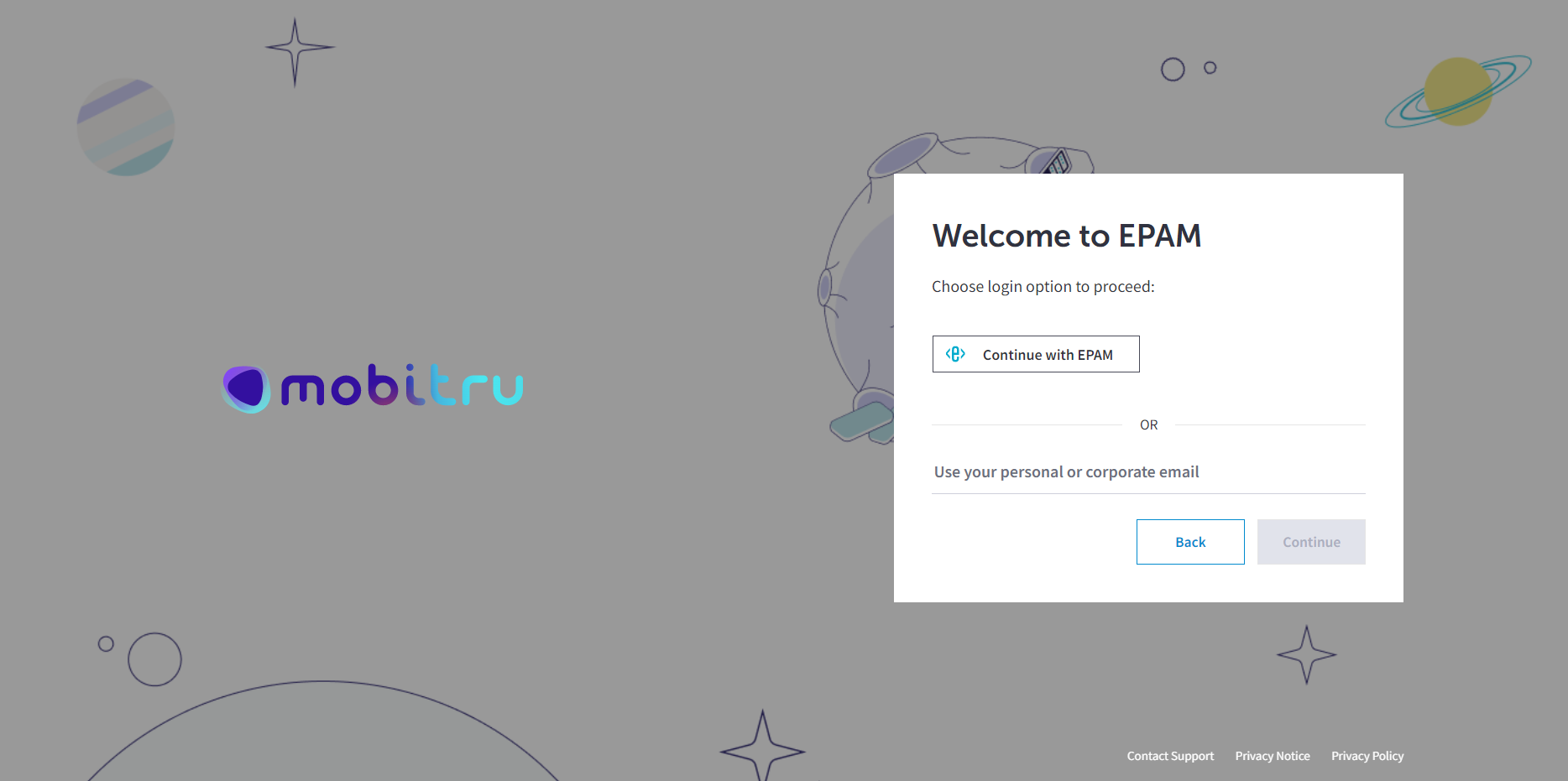
Continue with EPAM option
This option works for EPAM employees only. When you choose it, general login flow starts:
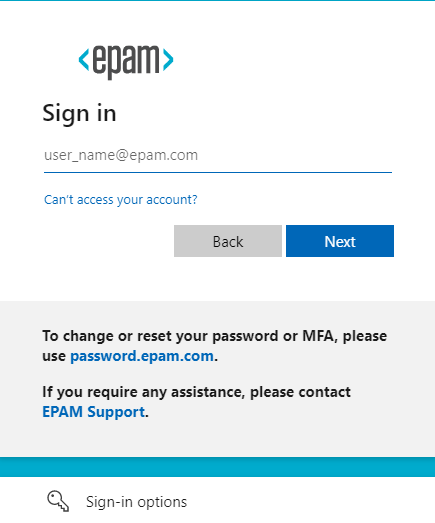
If you log in for the first time, you will see End User Terms. After accepting the terms, you will see the Release notes window and will be logged in under your Personal account.
When you log in next time, End User Terms will not be placed if there are no updates in them.
Use your personal or corporate email option
For non-EPAM users, we provide login via their emails. The process for providing access for the first time is the following:
- A manager adds your email to your team account.
- You receive an invitation and follow the link from it.
- You fill in the fields required for registration.
- You confirm registration in the email sent by EPAM Access
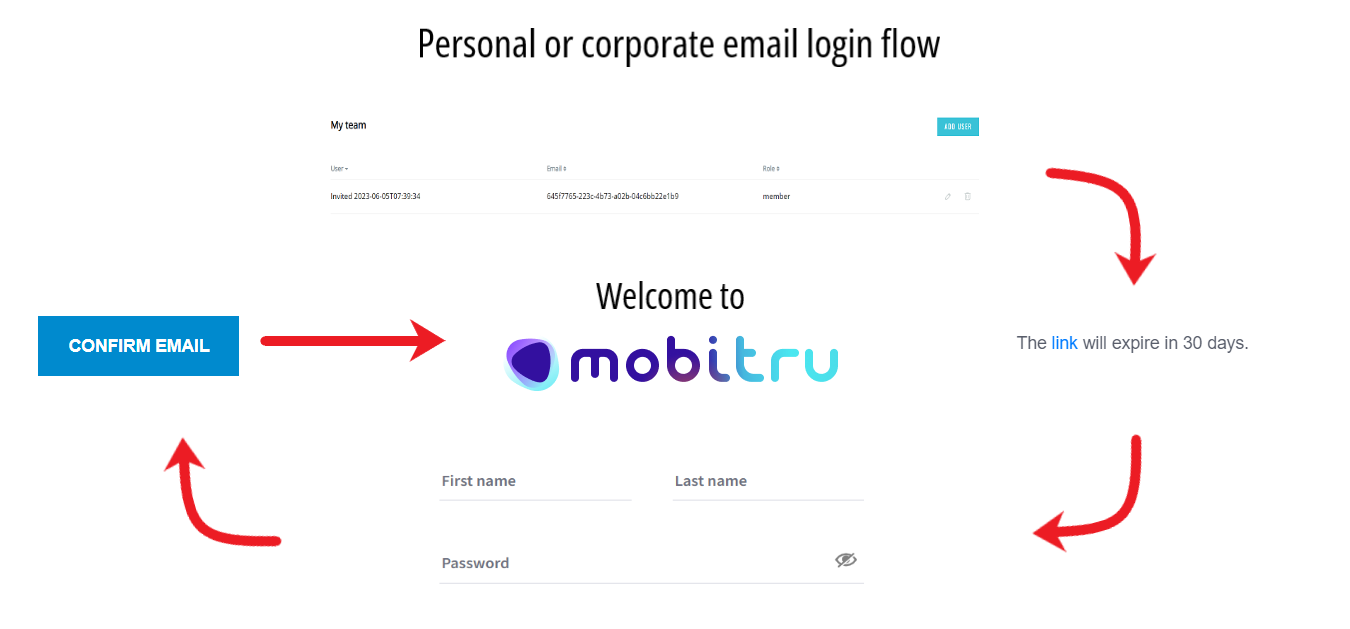
After following the link in the Confirmation email, you find yourself on the End User Terms page. When you have accepted the terms, you will see the Release notes screen and will be logged in under your Team account. Personal accounts do not exist for non-EPAM users.
When you log in next time, End User Terms will not appear if there are no updates in them.