Session end notifications
The Device area has notifications about the upcoming session end. Due to them, you will have time to finish or save your work.
15-minute notification
When 15 minutes leave till the device session end, you will see a yellow reminder above the Support button. You can close it by clicking on the cross icon. If you do not do it, the reminder will be shown till the 5-minute notification. The session timer also becomes yellow.
If you close the notification, it will not appear till the session end. The exception is the following: when you click on the Back button to collapse the device, and then resume the device session.
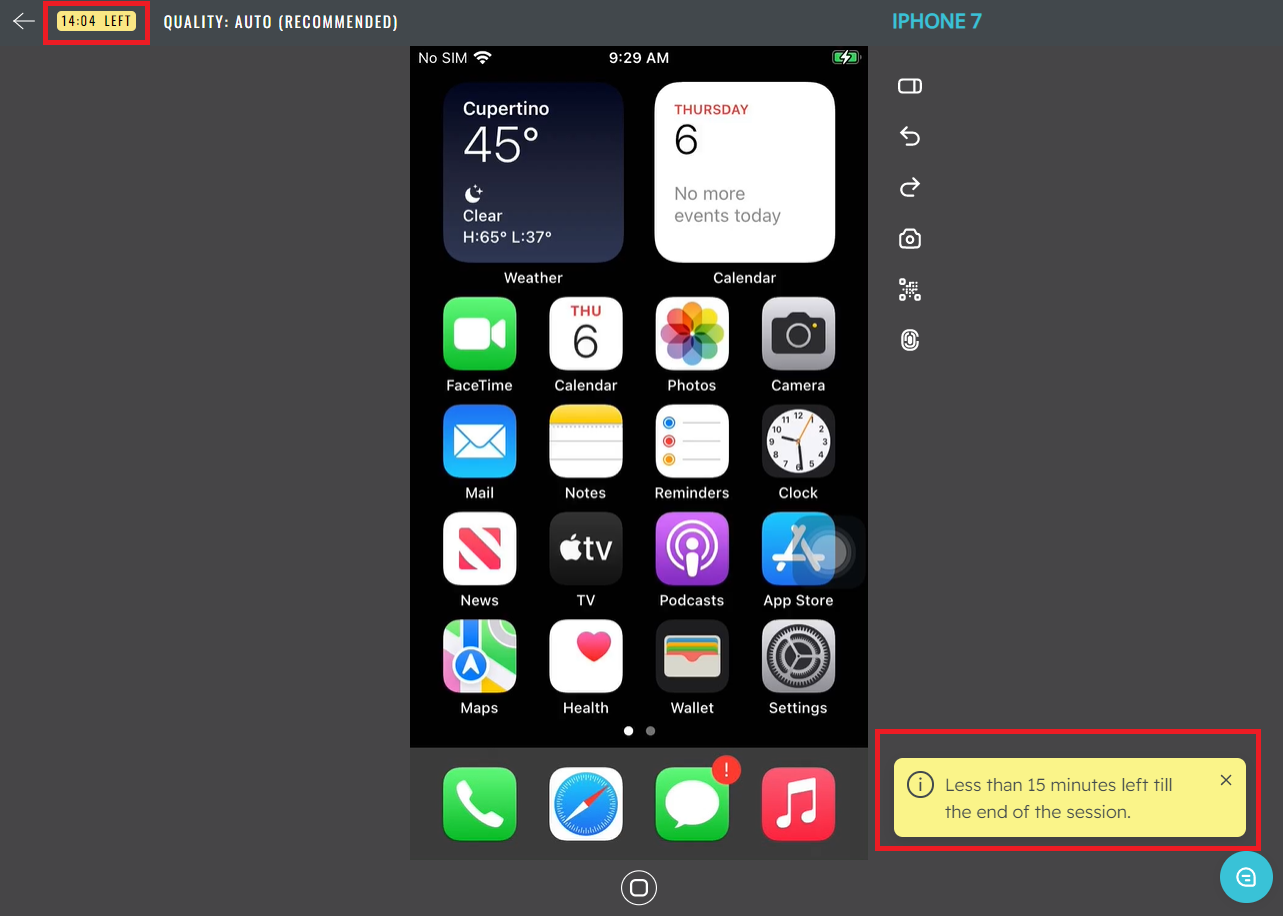
5-minute notification
When it is 5 minutes till the session end and you have not closed the yellow reminder, the notification turns into the red one. The session timer also changes color to red. You can close the notification manually, otherwise it will be shown till the end of the device session.
If you have closed the yellow notification, only the session timer will change the color to red.
If you close the notification, it will not appear till the session end. The exception is the following: when you click on the Back button to collapse the device, and then resume the device session.
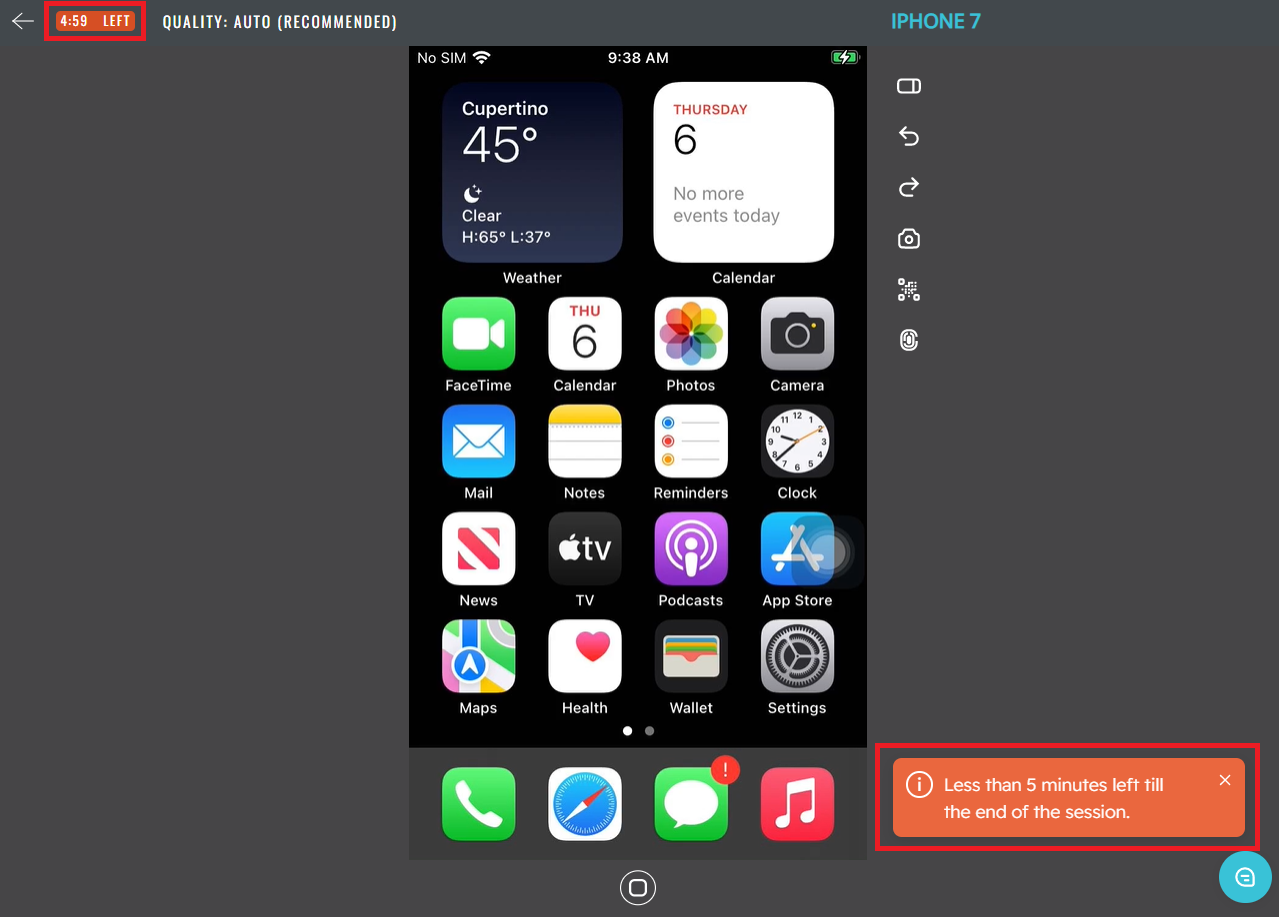
Bookings
If you work on a booked device within a booking that does not exceed 3 hours, the same rules are applied to the session as mentioned above.
If the booking is longer than 3 hours, the red notification will warn about the upcoming device reboot.