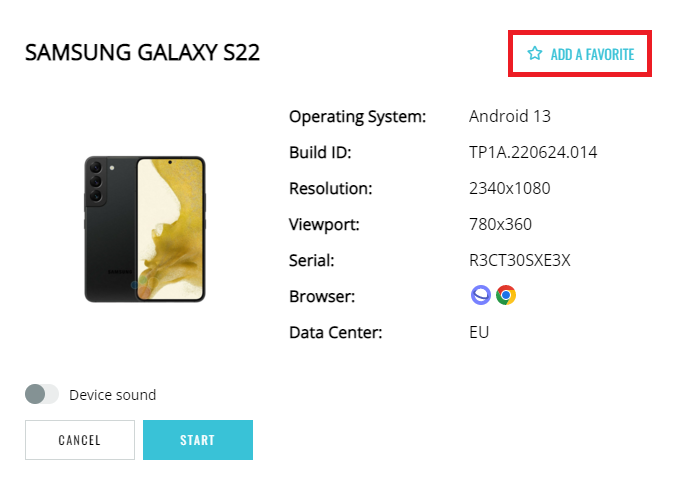Favorite devices
Devices marked with a yellow star icon are the Favorite ones. You can find them in the Favorites and Devices tabs. The Favorites tab contains the devices you chose to work with while the Devices tab contains all the devices available on the platform.
Add to/Remove from Favorites
You can mark a device as Favorite in the Card and Detail views in the Devices tab. Removing a device from Favorites is available in the Favorites and Devices tabs.
Card view
Every device card has a grey star in the top left corner. Click on it and the device will appear in the Favorites tab.
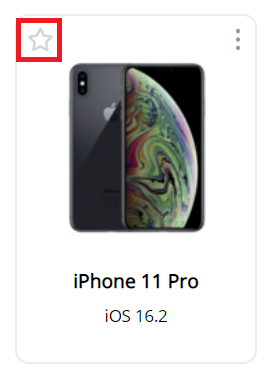
If the device has a yellow star, it is in the Favorites list. To remove it from there in the Card view, click on the yellow star.
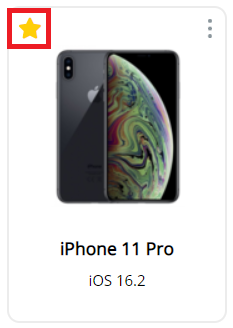
One more way to add a device to Favorites or remove it from the list in the Card view is to use the Kebab menu: click on three dots in the top right corner of the device card and choose the Add a Favorite/Remove a Favorite button.
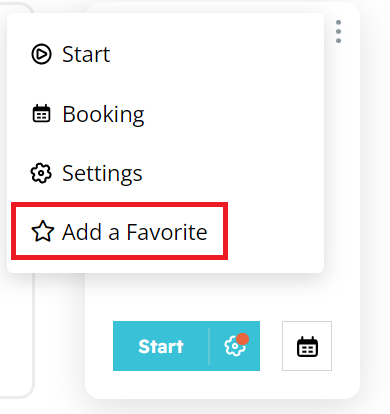
Detail view
To include or exclude a Favorite device, it is necessary to click on the Kebab menu and choose the Add a Favorite/Remove a Favorite button.
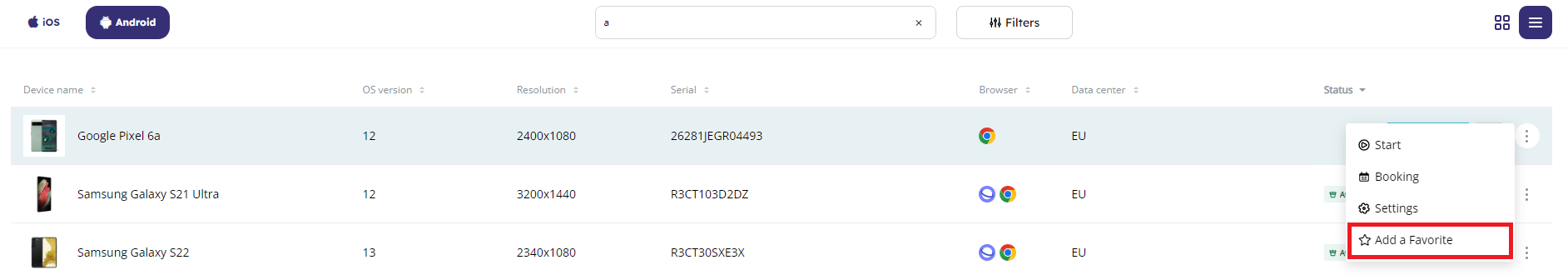
Settings
One more place where you can manage a Favorites list is Settings.