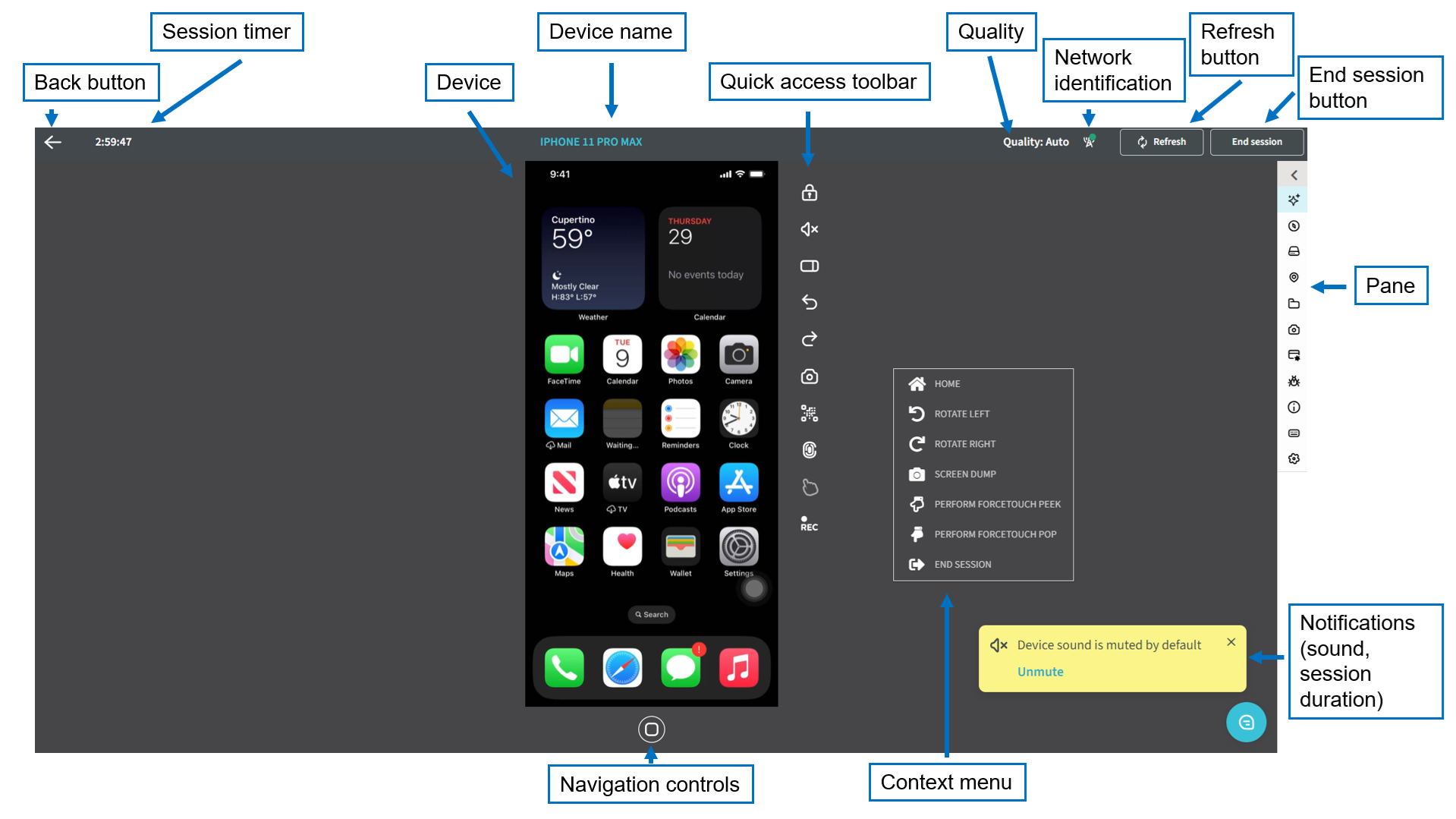Device area elements
When you start a device, the Device area opens. It has the following elements:
- Back button: collapse the device to navigate to another tab on the platform.
- Session timer: track how much time is left until the end of the session.
- Quality settings information: quality is important to check if you are facing a performance issue.
- Device name: check what device you are working on.
- Quick access toolbar: all the main features for quick work are at your disposal.
- Pane: Mobit GenAI, installation, web development tools, GPS emulation, and other important features are here.
- Refresh button: click here if a device is slow to react.
- Network identification: hover over it to see our recommendations regarding your network.
- End session button: finish your device session if you do not need the device anymore.
- Device: interact with the device by mouse-clicking/swiping/scrolling.
- Navigation controls: additional buttons that should help to navigate in the device.
- Context menu: right-click with your mouse to use the actions collected in the menu.