Statuses
The Mobitru devices have special status labels in the Devices and Favorites tabs:
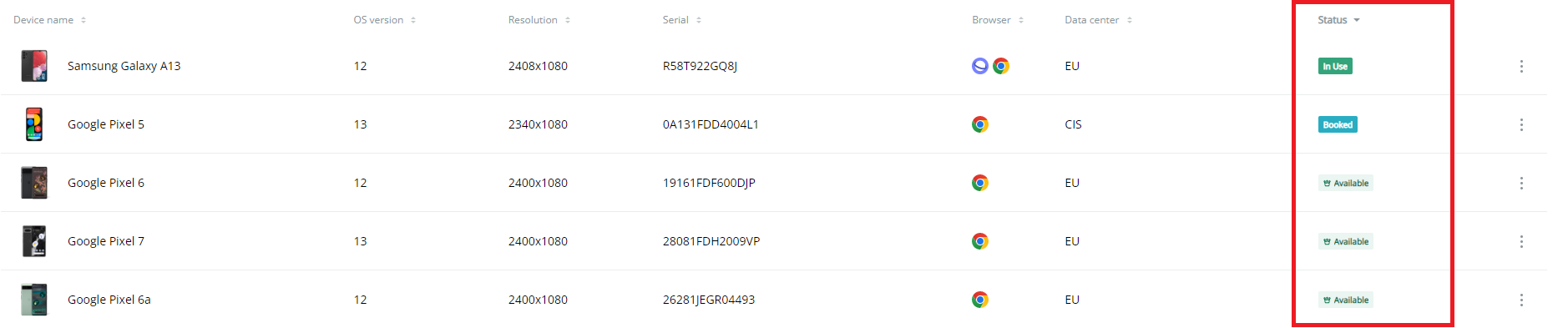
The statuses a device may have are the following:
| Label | Meaning |
|---|---|
| Available | The device is online and vacant for use. |
| In Use | The device is being used by you. |
| Booked | The device is being booked by you. |
| Busy | The device is being booked or used by another user. |
| Preparing | The device is rebooting after someone’s session. |
| Maintenance | The device is under maintenance. |
Premium devices have the same statuses but with a special crown icon:
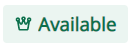
If a device is temporarily occupied or preparing for a new session, it has an indicator in the status when it will be available:
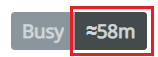
In the Card view, you can find this information when hovering over a device in the Occupied section: