Network condition identification
Mobitru devices are real (not emulators and simulators) and remote. It’s essential to have them as quick as devices in your hands. One of the key factors that may influence a device’s performance is the user’s Internet connection. To understand if your connection is sufficient for the device screen live streaming, you can check a new feature in the header of the device area. It analyzes parameters like lost packets and some others. Based on the received information, you can see the following icon with a circle of one of the colors – green, yellow or red:

Also, a tooltip with recommendations appears if you hover over the icon:
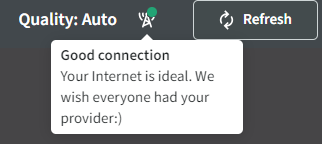
Read our checklist for cases when a device is slow:
- Click on the Refresh button in the top right corner to reconnect the streaming.
- Come closer to the router to make the connection stronger.
- Connect Wi-Fi with the cable if possible.
- Adjust the streaming quality to lower.
- Try to connect the device to another Wi-Fi SSID.
- If you work with a VPN on the PC, try to switch the country if possible.
- End the device session and start again when the device is available.
- Conduct a speed test.
If the icon is green but the device is frozen, and the recommendations have not helped, feel free to contact support@mobitru.com.