Mouse Wheel Scrolling
Gone are the days when using a mouse with mobile devices was limited to simple clicks and selections. Nowadays, both Android and iOS devices support mouse wheel scrolling, offering users a seamless way to navigate screens with just a flick of the wheel.
How to Get Started with Mouse Scroll
- Connect Your Mouse.
Pair your mouse via Bluetooth or connect it through USB, depending on the compatibility of your mobile device. - Open Any Content.
Navigate to long webpages, apps, documents, or social media feeds. With the mouse connected, you can scroll effortlessly without needing to swipe the screen manually. Whether you’re using a Bluetooth or USB mouse, the scrolling experience is as smooth and intuitive as it is on a desktop or laptop. - Scroll Away.
Once your mouse is set up, use the scroll wheel to browse through content easily, providing a familiar and efficient way to navigate, just like on a computer.
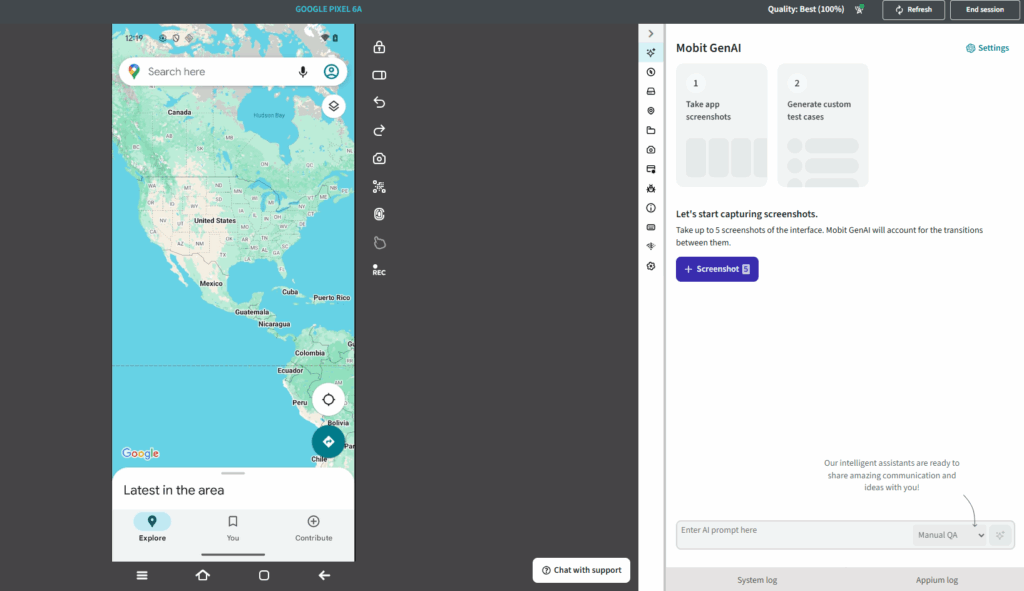
The following video showcases the feature, using Google Maps as an example: