Appium logs
In the Device area, you can record and export the Appium logs of the device. The feature is available both for iOS and Android.
How to receive and export logs
Follow the steps to receive Appium logs:
- Start a device
- Start a test
- Click on Appium log in the bottom right corner
- Click on Get
Click on Stop if further logs are not needed.
When you have records in the tab, the Export button becomes enabled, and you can download the records as a .log file.
Choose the Clear button to remove the logs.
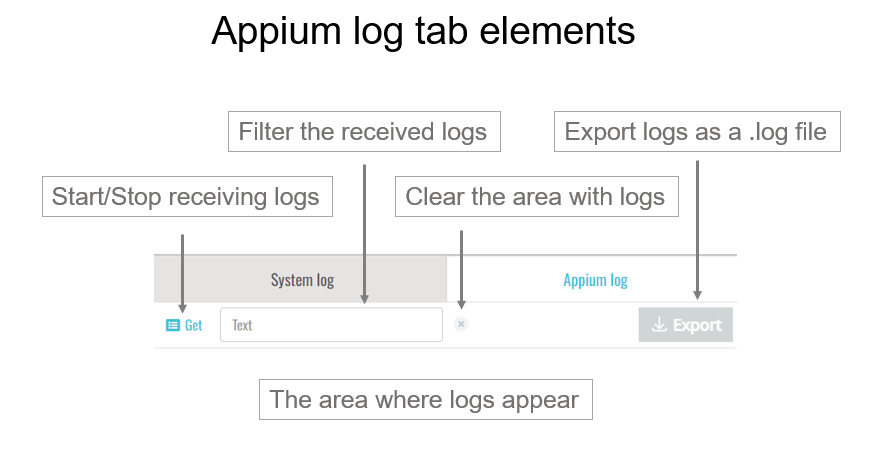
How to filter logs
The Appium log tab provides a possibility to filter logs for iOS and Android devices. Note that filtering logs does not influence their export – an entire log is always downloaded.
To filter logs, type a text in the Text field.