Session idle timeout
Device sessions may last up to 5 hours on Mobitru. Sometimes users start a session, switch to another tab or app, and their session continues. The Mobitru platform has a session idle timeout to avoid such situations. The feature works for manual sessions only.
How the idle timeout works
Depending on your account, the idle timeout can be either 9 minutes (Personal accounts) or 30 minutes (Team accounts). If anything distracts you from work on a remote iOS or Android device for 9 or 30 minutes, the platform will notify you when the tab with Mobitru is still open. If you have closed a tab with the device, Mobitru will automatically disconnect your session in 9 or 30 minutes.
You will hear a sound when a device has been collapsed or a tab with it is in the background for 8 or 29 minutes. Together with the increasing sound, you will see the modal with two buttons. You will have 1 minute to decide if you want to continue the session.
The modal includes two options:
- Confirm: if you click the button and do not interact with the device anymore, the session will automatically finish in one minute. For the platform, an interaction is any action that triggers device activity: a swipe, tap, QR/Barcode scanning, an app installation/uninstallation, etc.
- Continue session: you can use the device till the session ends or another 9 or 30 minutes of inactivity.
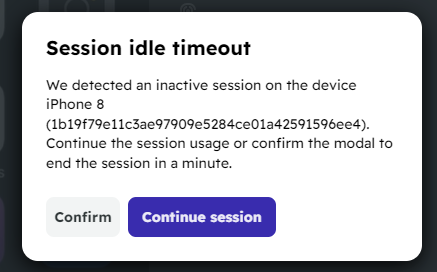
The modal and sound will also appear for idle devices if you have an active session.
Limitations
The session idle timeout will not work if you utilize a device in a booking.
The feature is available for manual sessions only. The session works without the idle timeout for automation sessions. But if you start a device via API and then open its device area on the platform, you will see the modal about idle timeout. The rules described above for manual sessions will be used then.