Wi-Fi on devices
Mobitru devices contain three Wi-Fi points that route traffic from the device to the IP address of one of the locations: US, CIS, or EU.
Default Wi-Fi on devices
You can find out what Wi-Fi a device will have by default before you start the device session. You need to check the device location for this in one of the following ways:
- Click on the device card or row and check the Data Center field in Settings.
- Switch to the Detail view and check the Data Center field.
- Open Filters and filter devices by Device location.
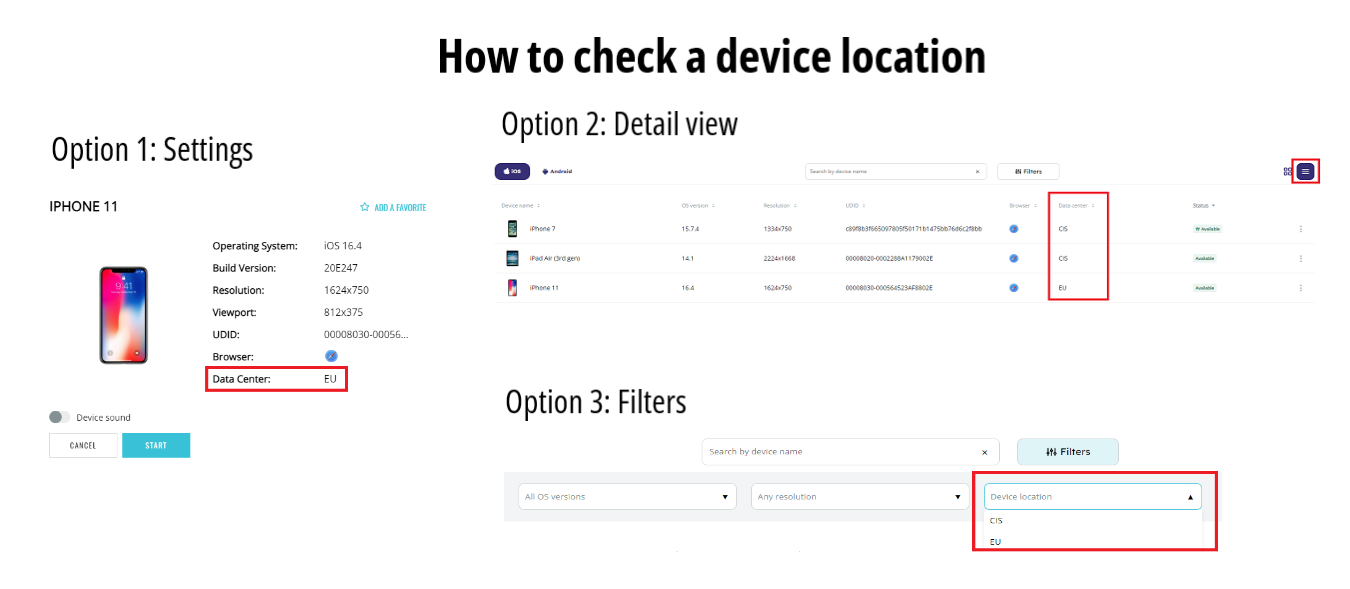
How to change Wi-Fi on the device
To connect to the Wi-Fi of another location, you should do the following:
- Open Settings on the device
- Navigate to Wi-Fi
- Choose a network with the required location postfix
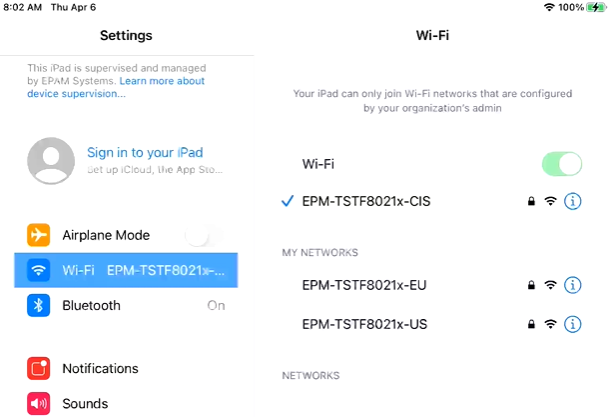
Known limitations
Wi-Fi will be set to the default one in the following cases:
- when you switch Streaming mode from Video to Screen Capture or vice versa.
- when a device does not restore: clearing is off on the device (private option for teams, booking).