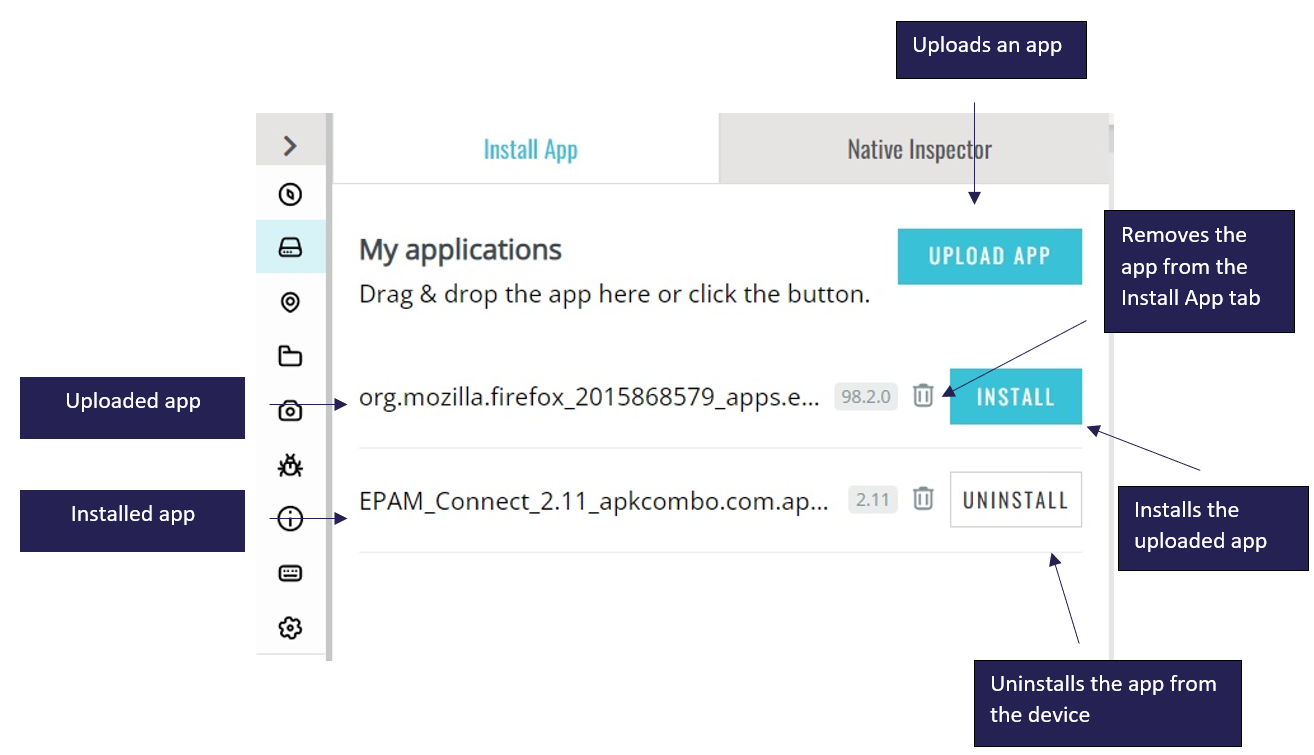What’s new in v2.3.0
OS version support
The following OS versions are supported:
- iOS: 15.6
- Android: 12
QR/Barcodes (iOS only)
You can test a camera-based feature in your application. For this, you just need to install the application with the turned-in Image injection option and upload a QR/Barcode image to our platform.
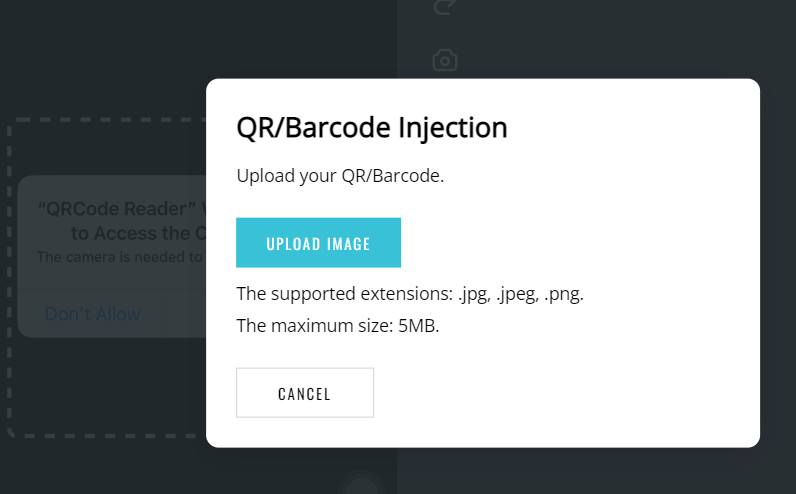
Biometric authentication (iOS only)
The Mobile Cloud platform supports such types of Biometric Authentication as Touch Id and Face Id.
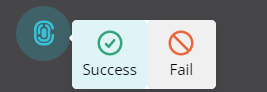
Automation
The platform supports automation solutions based on Selenium 4, which includes such changes as Find elements and Capabilities. Find more information about Selenium 4 upgrade here.

Active users on devices (dedicated devices only)
Within the dedicated instance, the team members can check the email of the person who is occupying a device.
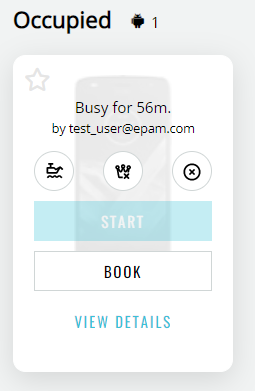
Device quality settings
You can adjust the Streaming Quality Settings based on your Internet connection in the Quality Settings tab.
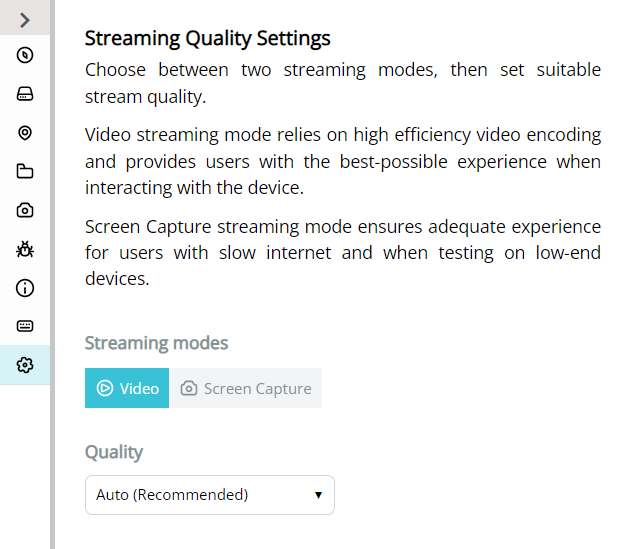
Viewport
A viewport is the size of a window or visible area on a screen. To check the viewport of a device, open Settings and find the Viewport field.
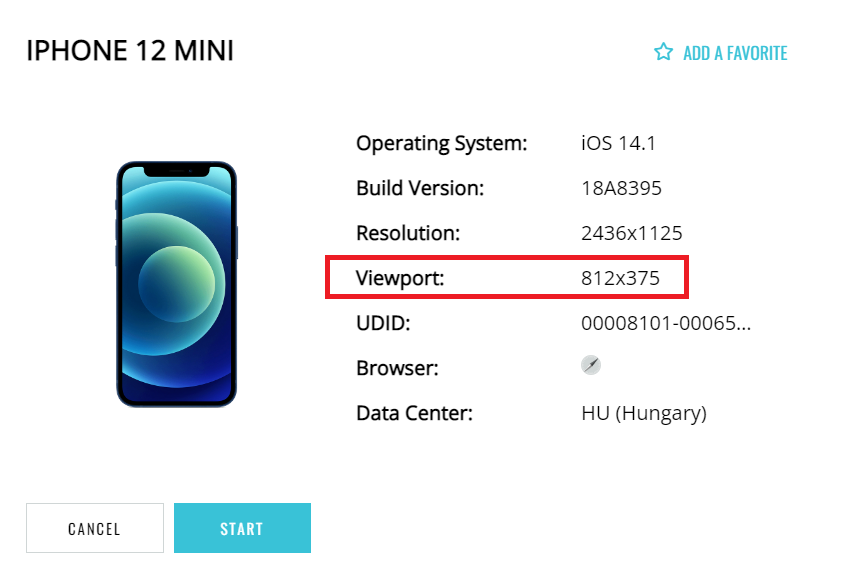
Install App tab
Install App allows uploading and installing applications to the device in use.
The Install App tab has the following elements: