What’s new in v3.1.0
New OS versions
The following iOS OS versions appeared on the Mobitru platform:
- 15.7.3: iPhone 7.
- 16.3: iPad 9th gen, iPhone XS, iPhone 12.
- 16.3.1: iPad 7th gen.
- 16.4: iPad Pro 12.9-inch 4th gen.
IP geolocation
You can switch Wi-Fi to the one that will route traffic from a device to the IP address of the following locations: US, CIS, and EU. Thus, you do not need to connect a VPN application on devices or use Local tunneling as a workaround.
Appium 2.0 and Flutter Driver support
You can choose what Appium version you want to work with on the platform: Appium 1.0 or Appium 2.0. Besides, Appium Flutter Driver is available for automation tests.
Espresso tests stabilization
The following issues were resolved for Espresso tests:
- Failing test start on devices with locked screens
- Tests skipping if the specified shards number is more than available devices.
Upcoming session end notification
We heard your feedback that sometimes you are too involved in work and would like the platform to notify you about the upcoming session end explicitly. Now, you will see special notifications 15-min and 5-min before the session end.
Updated logo and footer
Have you noticed our updated logo? Moreover, the footer has a new light design on the platform.
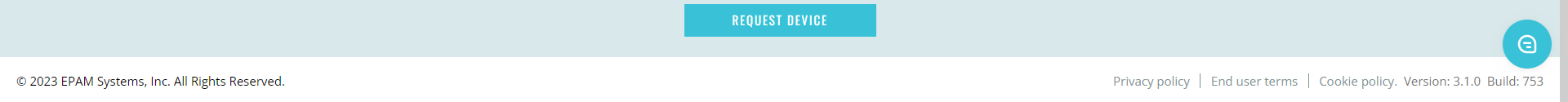
Fresh browsers icons
Colorful icons of device browsers appeared in the Detail view and Settings.
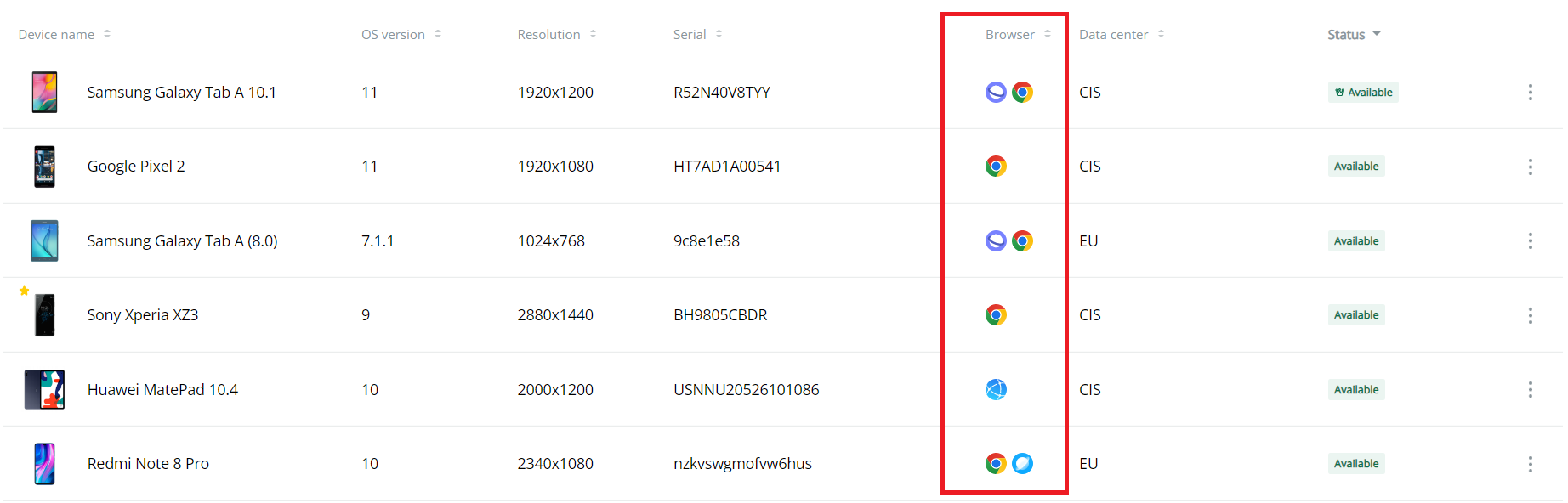
Viewport in the Info tab
One more place except for Settings where you can check a device’s viewport is right in the Device area: open the Info tab in the Pane and click on Display.
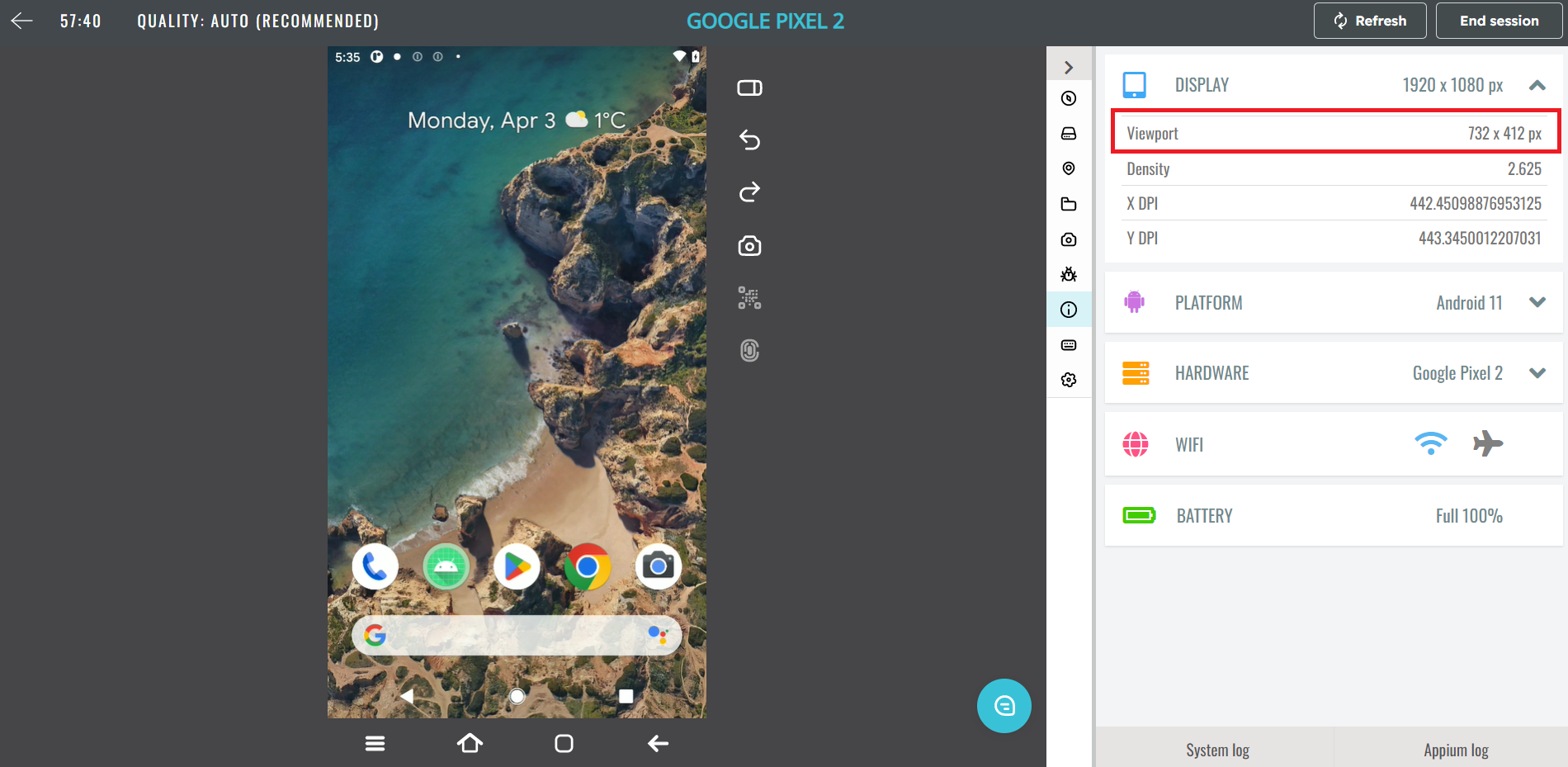
Improvements in filters
We made several improvements in Filters:
- No cross icon appears till the moment you choose a value.
- “Search by device name” is excluded from the Filters counter.