What’s new in v4.2.0
Video recording
The video recording of a Mobitru device session is working both for iOS and Android devices. You can start and stop a recording manually from UI or with the help of the Mobitru API for automation tests.
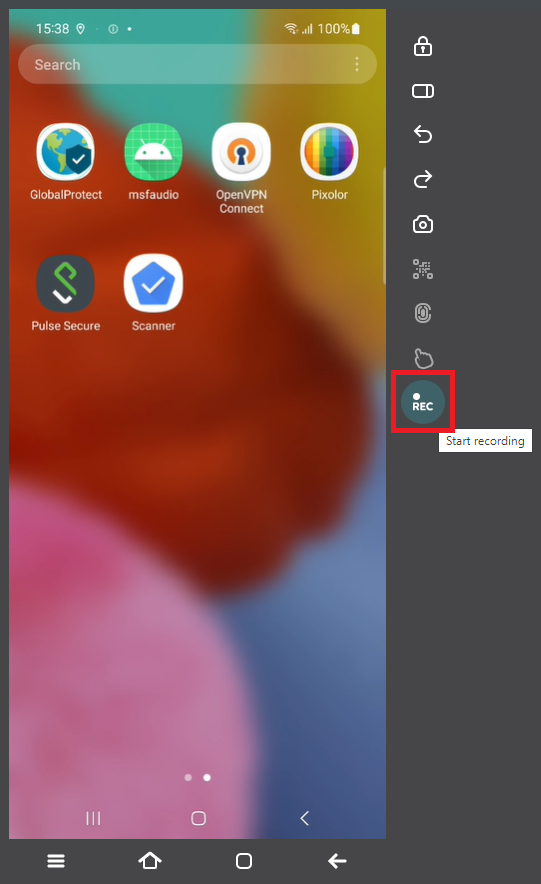
Screen lock
In the Quick access toolbar, you can find a new button – Screen lock. You can optionally set up a passcode on a device, and click on the Screen lock button to emulate a physical Power/Side button pressing. This will make mobile testing deeper as you can check how your application behaves when the device is locked.
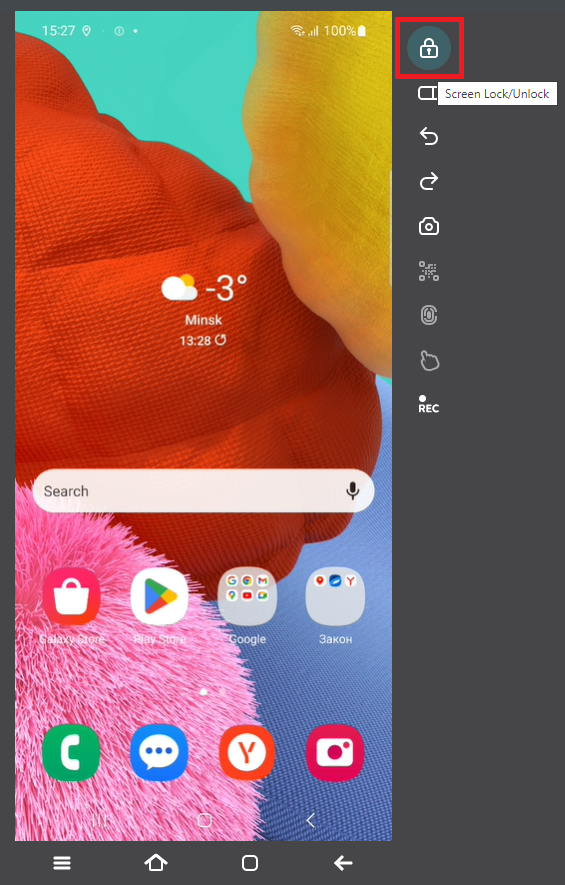
Appium inspector
A new integration is available for automation testing on Mobitru. You can speed up your tests and check UI elements of your application with Appium Inspector.
Patrol framework
One more framework is supported – Patrol. Study the documentation about automation testing of Flutter applications on the Mobitru platform.
New devices and OS versions
New Android models appeared on the platform:
- Pixel 8
- Pixel 8 Pro
- OnePlus 10T
- OnePlus Nord 2T
- OnePlus Nord CE 2 5G
- Oppo Reno5 5G
- Oppo A54s
The following devices were updated up to Android 14:
- Samsung Galaxy S23+
- Samsung Galaxy S21 Ultra
Copy-paste limitations
There are changes in the Copy-paste feature. We increased the limits of the copied test you can paste to a Mobitru device up to 5000 symbols.
Resources domain
We would like to draw your attention to the migration of documentation from docs.mobitru.com to mobitru.com/docs.
Watch the Release video on YouTube: