What’s new in v2.5.0
General
New OS versions
The Mobitru platform supports the following versions: 16 for iPhone, 16 beta for iPads, and 13 for Android.
Wi-Fi status
You can check whether a device has an Internet connection before a device session start. If the device has a crossed Wi-Fi icon, the Internet is missing.
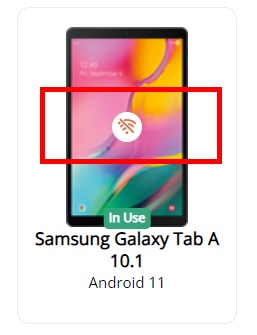

QR/Barcode drag & drop
There is such an improvement in the QR/Barcode Injection modal as a possibility to drag & drop the image:
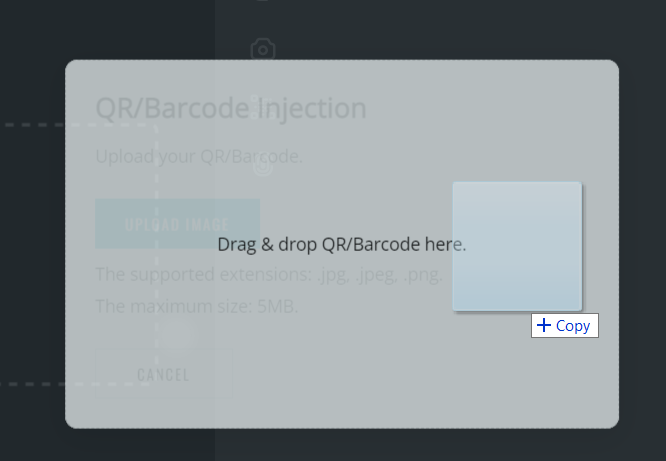
Request devices
The Support menu has a new link – Request Device. It leads to Forms where you can answer several questions to let the Mobitru team know what devices the platform is missing:
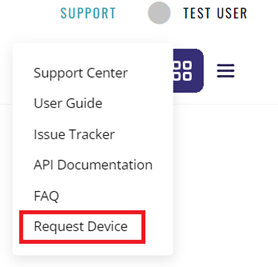
Build Id/Version
You can check the Build Version of a device operating system in Settings:
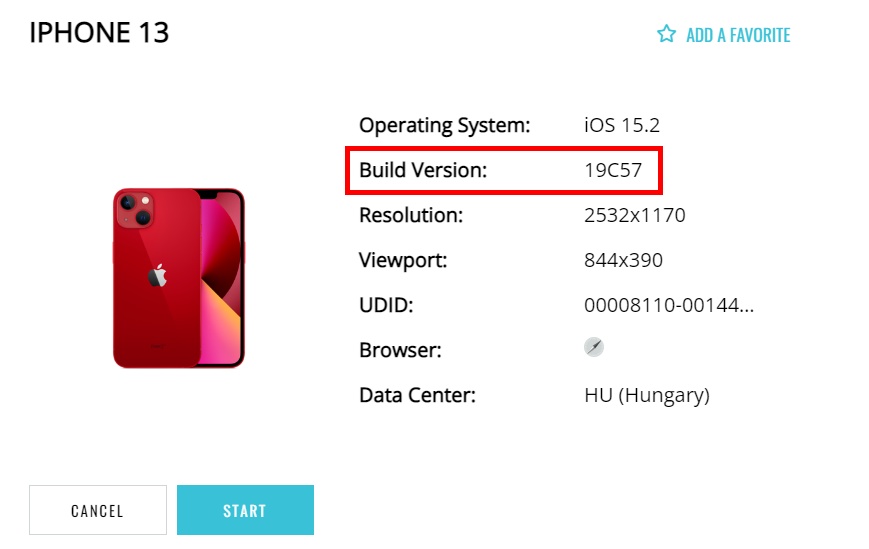
Automation
API update
The API responsible for searching available devices has been fixed for parallel tests. Only available devices will return for every test.
Here is a link to the API.
Appium sessions stabilization
For iOS devices, there is a fix for the intermittent error “selenium.common.exceptions.WebDriverException: Message: Automation slot is unavailable for requested capabilities TimeoutError: operation timed out”.
ChromeDriver
The platform supports ChromeDriver compatible with the latest versions of the Chrome browser.
ChromeDriver known issue: automation session does not start for Web tests on Android 13 devices.