What’s new in v4.0.0
Mobitru Connect
Mobitru Connect is an application for developers, testing engineers, or anyone who needs to debug or run automation tests on a remote real iOS or Android device or catch traffic from it. The tool provides two modes for working: UI and Console. It has the following features:
- Remote debugging: work with a real device in your IDE instead of emulators or simulators.
You can find our instructions for native apps in Android Studio and Xcode, Flutter and React Native. - Local tunneling: open your localhost on remote iOS and Android devices.
- Proxy: check requests and responses of your application on Mobitru devices in proxy tools like Charles Proxy.
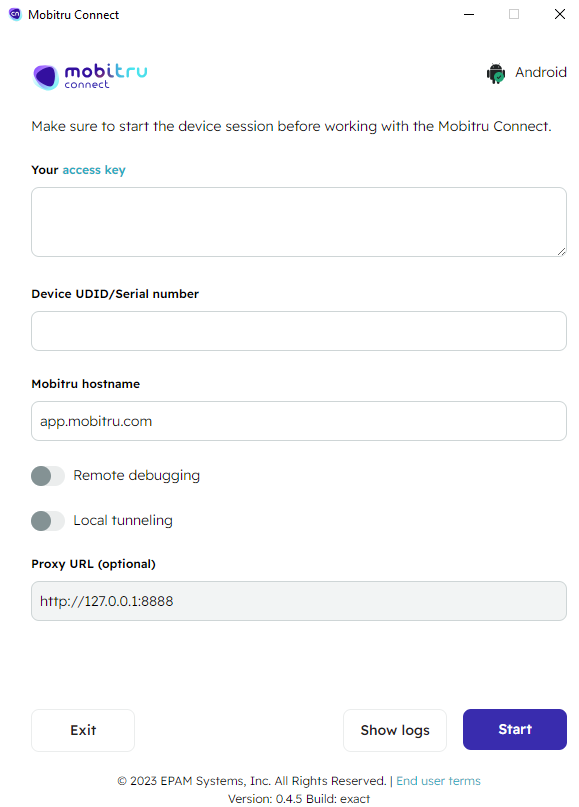
What else can you find in v4.0.0?
API docs login
Only authorized users can see API documentation of the Mobitru platform. Now you can log in to the Mobitru API documentation.
Sound on Android 14
Android 14 devices could work without sound only. Now you can check your application audio on devices that run the Android 14 version.
Loading icon in Statistics
If data are loading in Statistics too long, you will see a buffering icon:
Keyboard fix on Android devices
You could face a situation when you click on a text field but the keyboard did not appear. It was caused by a wrong default setting.