What’s new in v4.1.0
Access to Google Play on Mobitru Androids
Earlier, Google services used to be available only in their web versions or on dedicated devices. Now, you can log in to applications such as Google Play on Android devices in the shared pool. The info about your account will be removed when you end the device session.
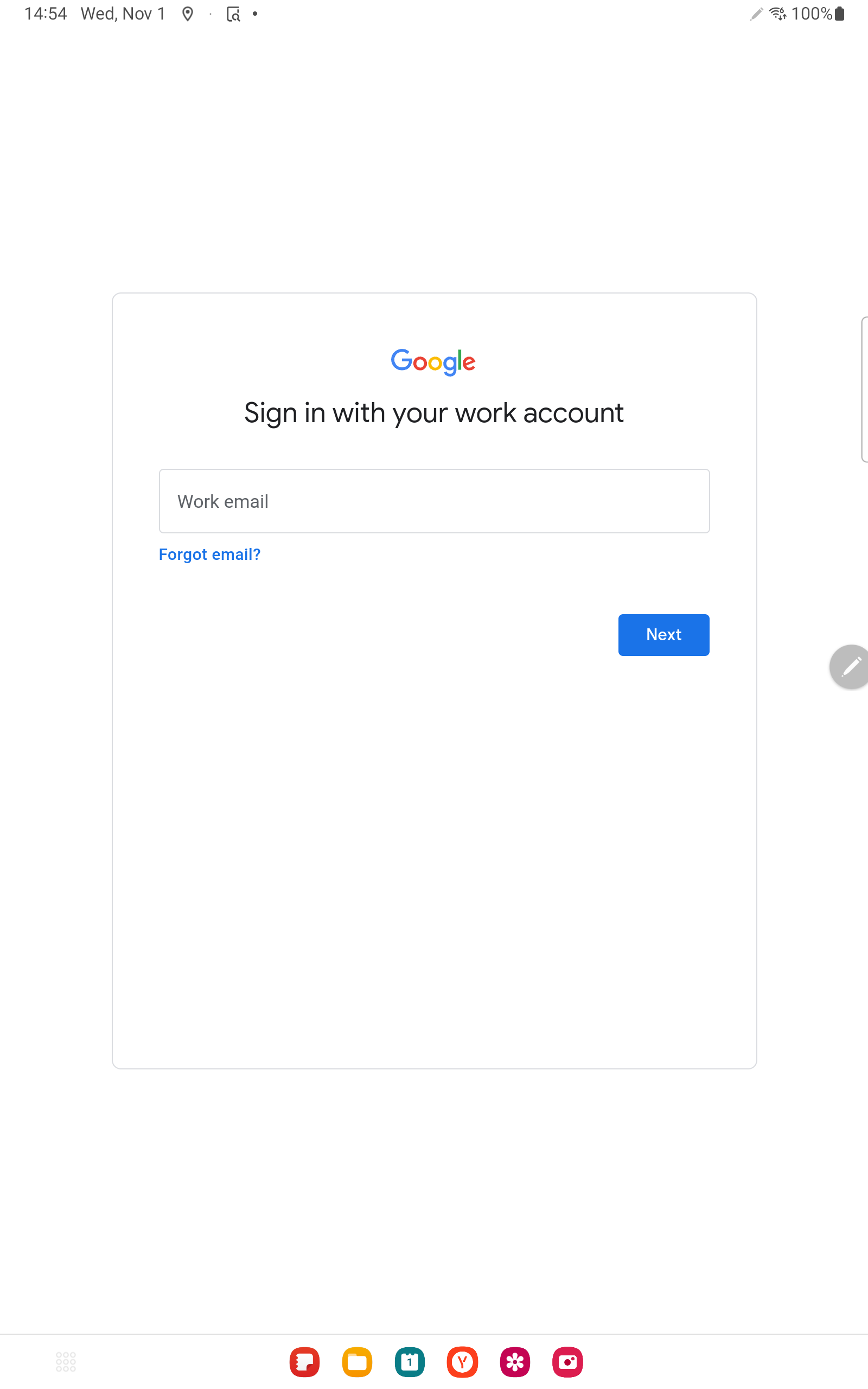
Team collaboration: shared apps
To make your team’s work more organized and smooth, we implemented a new feature in the Install App tab: you can share apps with your teammates. Only the following people can remove the apps: the person who uploads the file or the team manager. You can see the following information: the date when the file was uploaded and the name of the file owner.
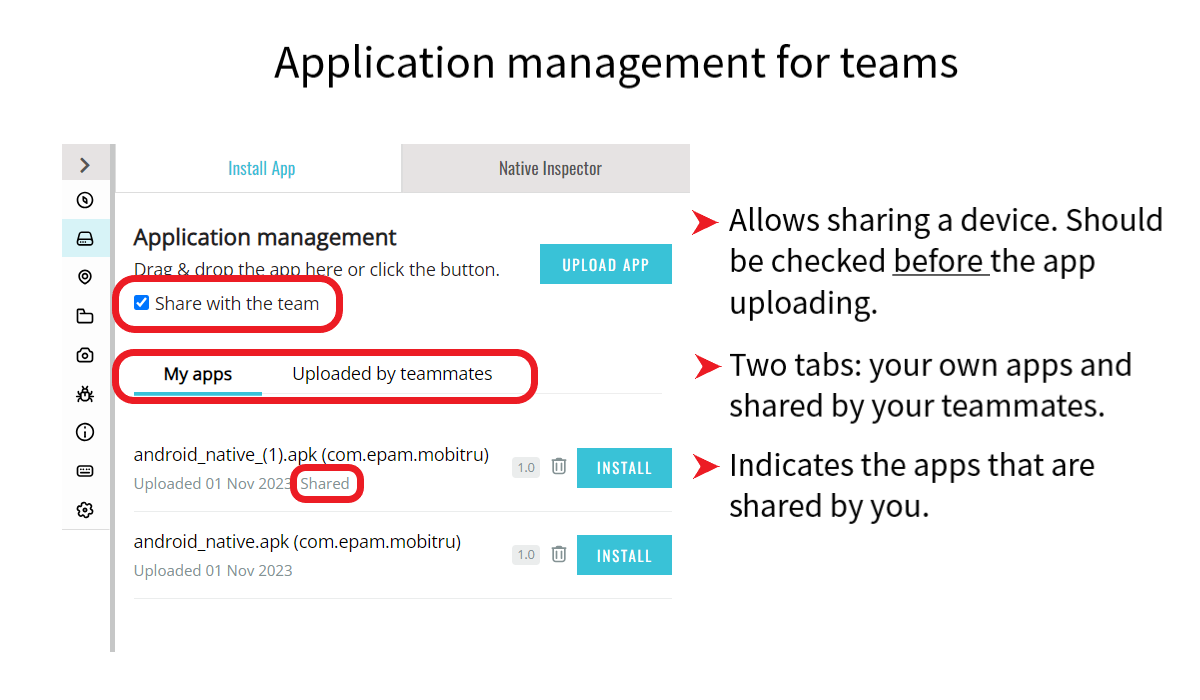
Viewport in Detail view
Viewport info is available in the Detail view in the Devices and Favorites tabs. Also, you can always check this info in the Settings window.
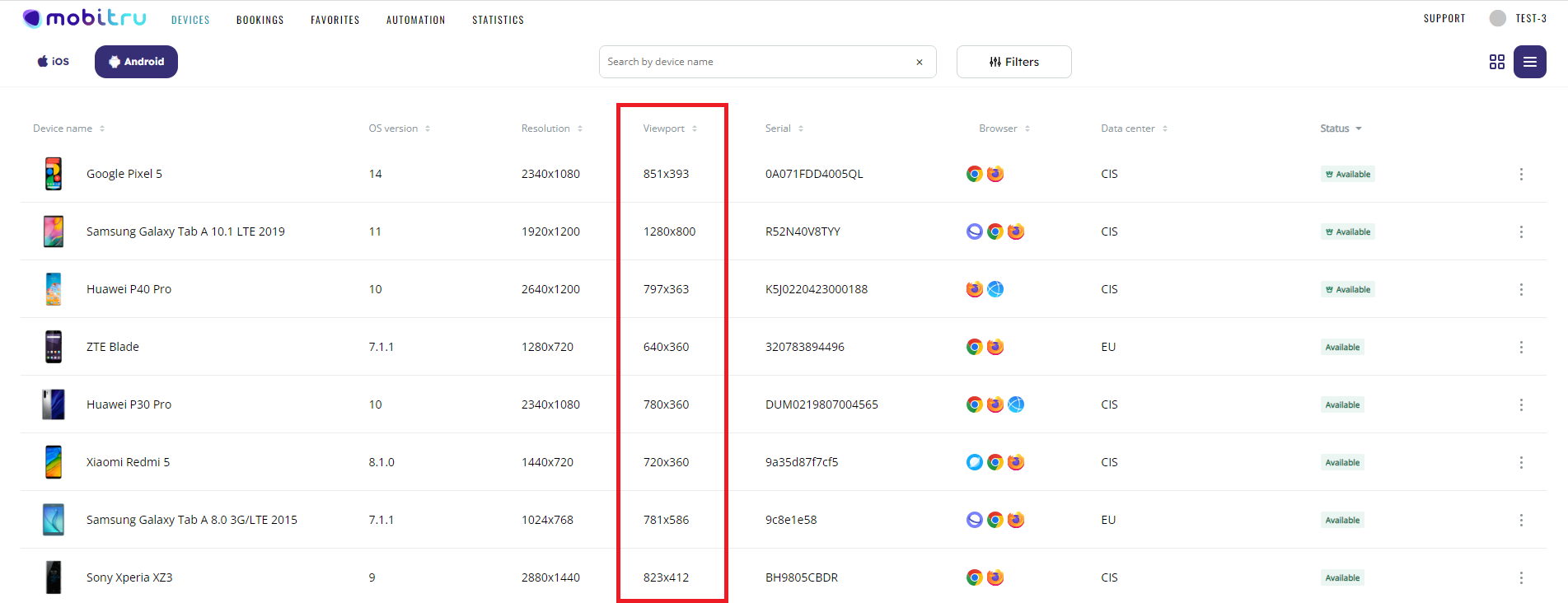
New filters
Mobitru has new options to filter the device list:
- Device types: choose if you want to see Phones or Tablets only.
- Viewport: see only devices of a particular viewport.
- DPI: check what devices are present on the platform depending on their DPI (PPI) value.
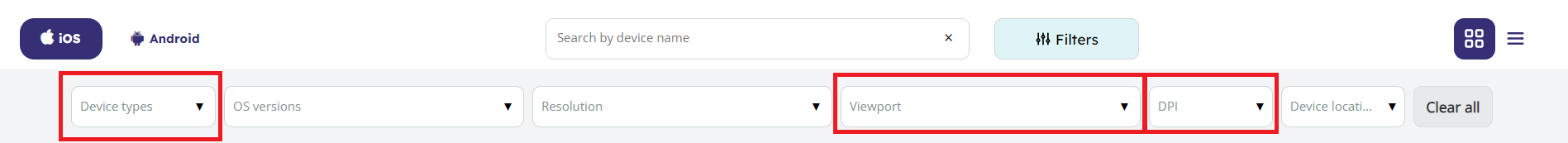
Clears all button in filters
To reset your filter’s choice, you can use the Clear all button. Note that it influences only options that appear when you click on Filters. “Search by device name” will not be cleared.
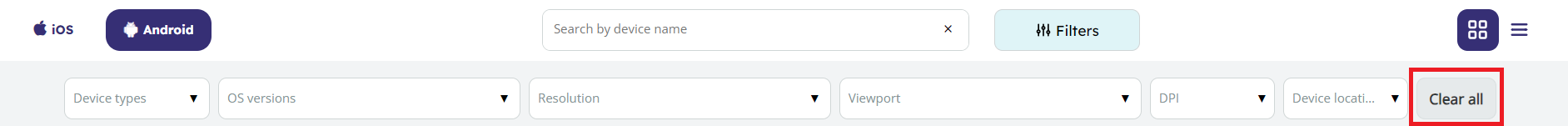
New devices
New devices appeared on the Mobitru platform:
- Samsung Galaxy S23
- Samsung Galaxy S23+
- Samsung Galaxy S23 Ultra
- Nothing Phone 2
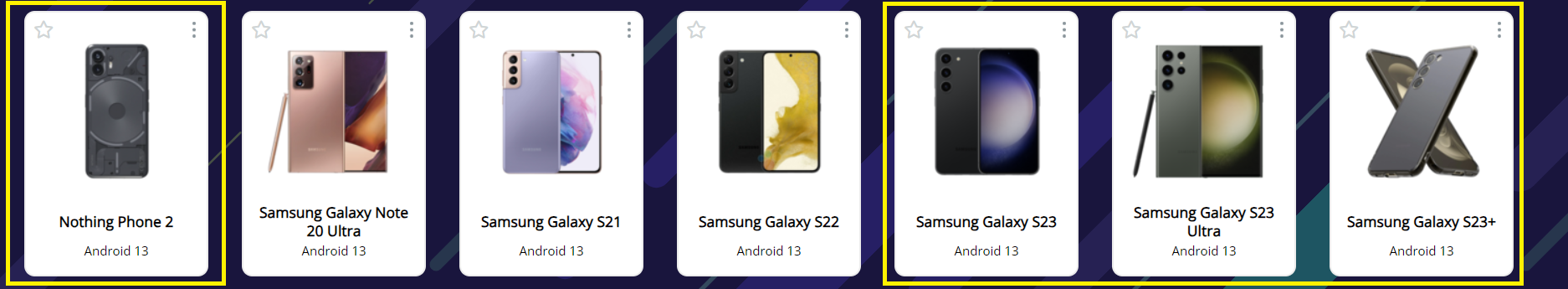
Watch the overview of the released features in our channel: