What’s new in v5.1.1
Session idle timeout
At the beginning of the year, the Mobitru team released a feature that increased sessions on mobile devices up to 3 hours. But we understand that everybody can be distracted by tasks, meetings or people and forget to end the session, although they may not need it anymore. In this case, the device used to hang in the background and your time quota used to fly away.
We implemented the session idle timeout to avoid meaningless usage of your personal or team quota. The Mobitru platform will analyze if there is any activity in the device session. If it understands that the device is in the background or collapsed, you will see a modal with options to prolong the usage or to end it in a minute.
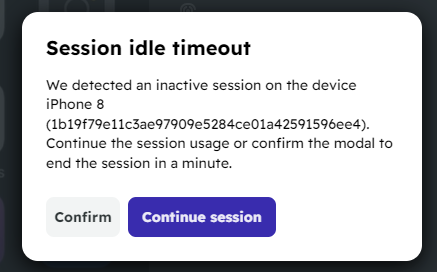
iOS 17.4
Apple is gladdening us with new versions of iOS 17. Search for devices on iOS 17.4 on the platform.
Automatic switching to the low-performance mode
Another improvement of this year’s features relates to the new approach used in communication with devices. We wrote about it here: the devices became quick when you swipe, scroll or tap them in Version 5.0.0.
But sometimes, there may be a situation when the new approach does not work on your computer, and you see only a black screen instead of the device. It may be caused by restrictions from the customer VPN or VDI, for example.
If we catch such a situation, we will automatically switch you to older approaches – Video and Screenshot modes. Note that this improvement works per device: we will try to connect the device to the new mode every session. Also, if you reload the browser page, or collapse and resume your device, the platform will try to connect to the new approach first. Note that the Refresh button in the device area does not influence the mode of the device.