Remote debugging (Apptim)
General information
Apptim is a wide tool for profiling iOS and Android applications, which usually operates with locally connected devices and provides extended performance statistics. Mobitru Connect tool allows starting a connection to a real Device, which will be accessible in the Apptim and available for making a performance analysis.
How to start
To use the real Device in the Apptim, follow the steps:
- Install the Apptim and all related tools.
More details can be found here. - Start a remote debug Session using the following instructions.
- Install an application to the connected Device using the following instructions.
Test an Application performance
To test the Application performance on Mobitru devices, follow the steps:
- Select the Platform:
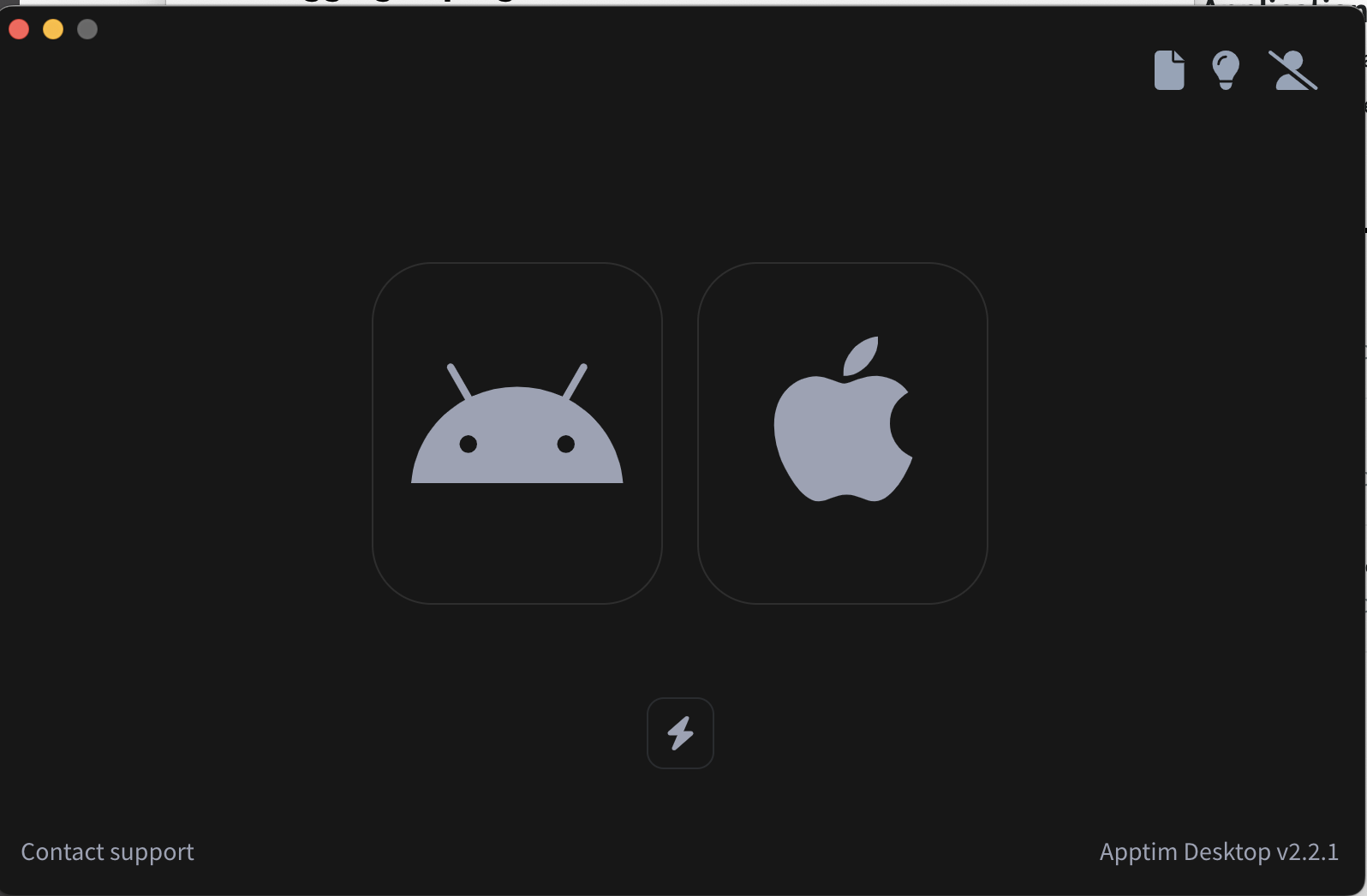
- Select the connected device in the List of available devices:
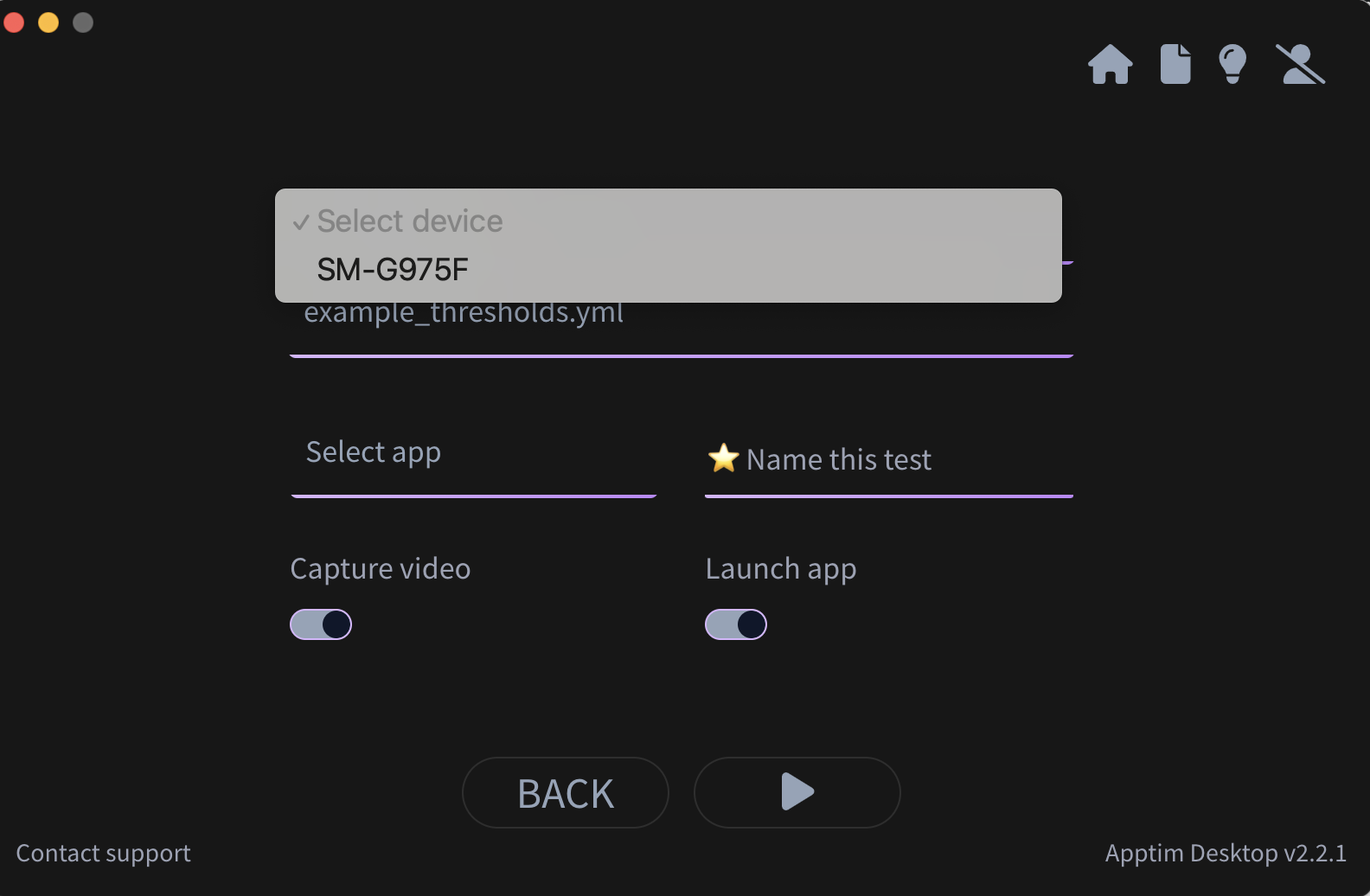
- Wait while the Apptim agent retrieves the Device and application details
- Select the Application for testing:
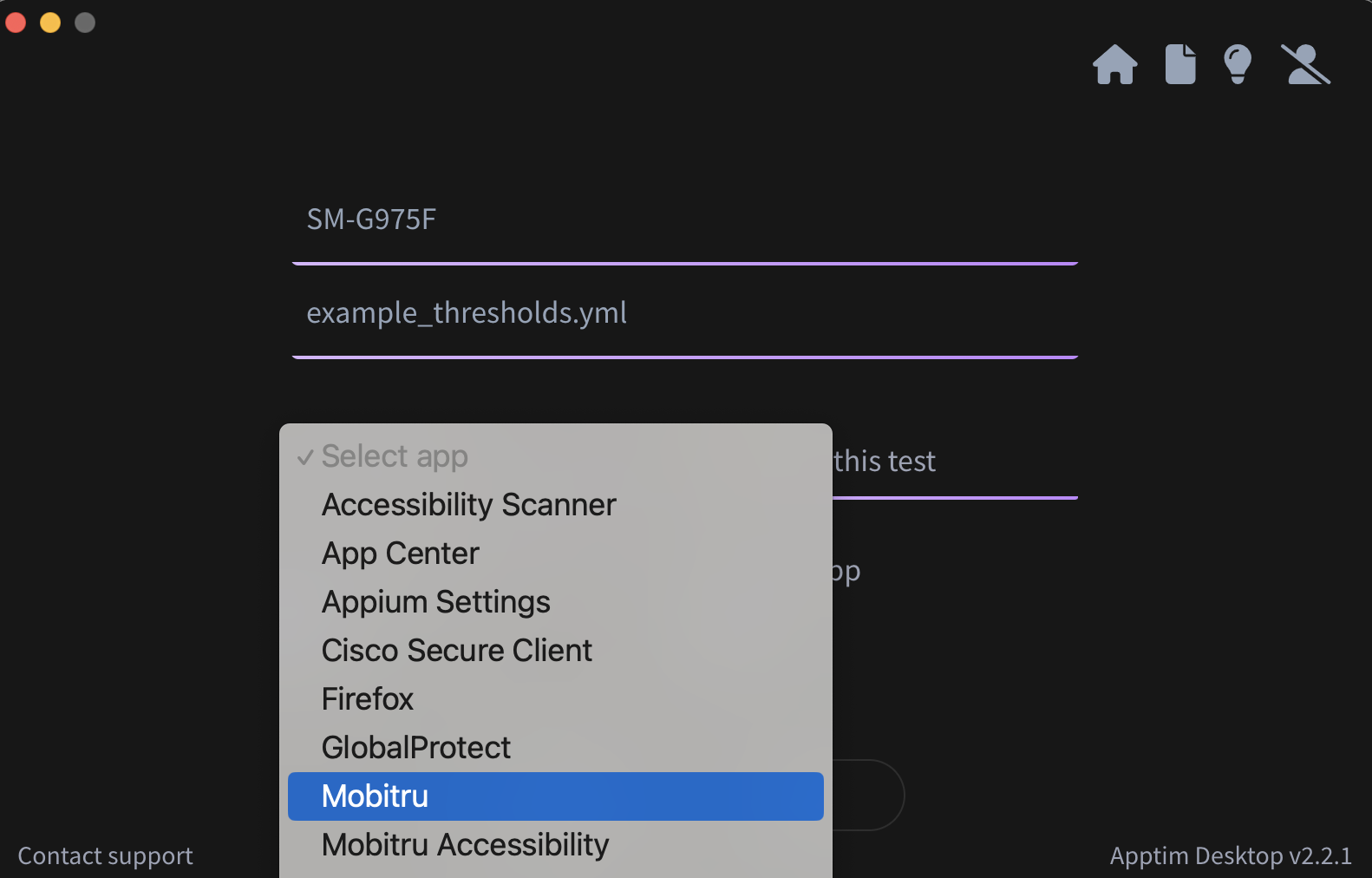
 Known issue with iOS devices:
Known issue with iOS devices:
Apptim operates with Xcode profiling instruments and command-line developer tools.
According to this, you may have issues with loading a list of Apps from the Device.
So, please try to re-open Apptim and select the Device again, if the list of Apps is empty after reading the details. - Specify the Test name and switch off the Video capturing, as Mobitru already has recording capabilities.
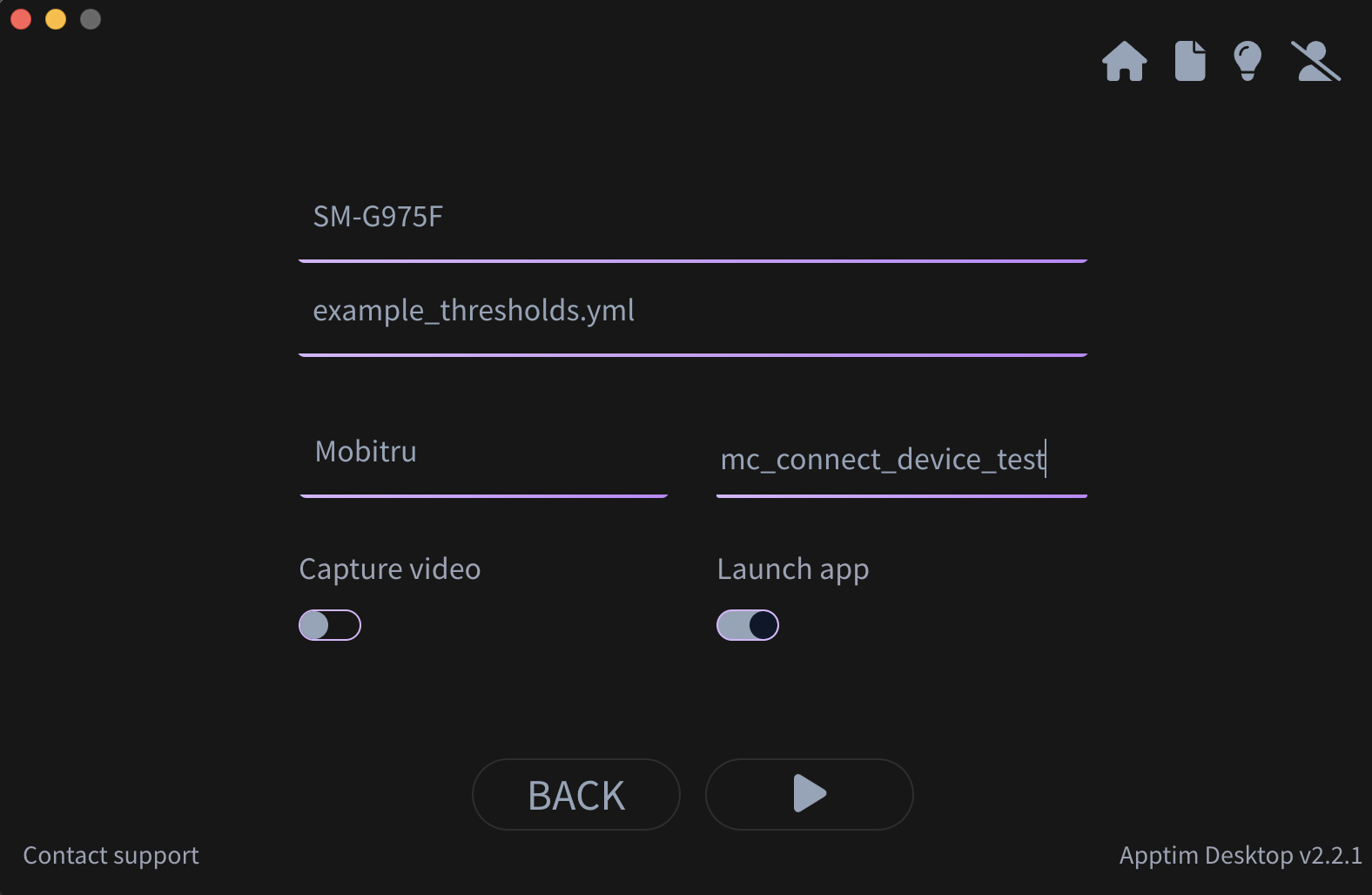
- Start a Test Session and wait for the running state:
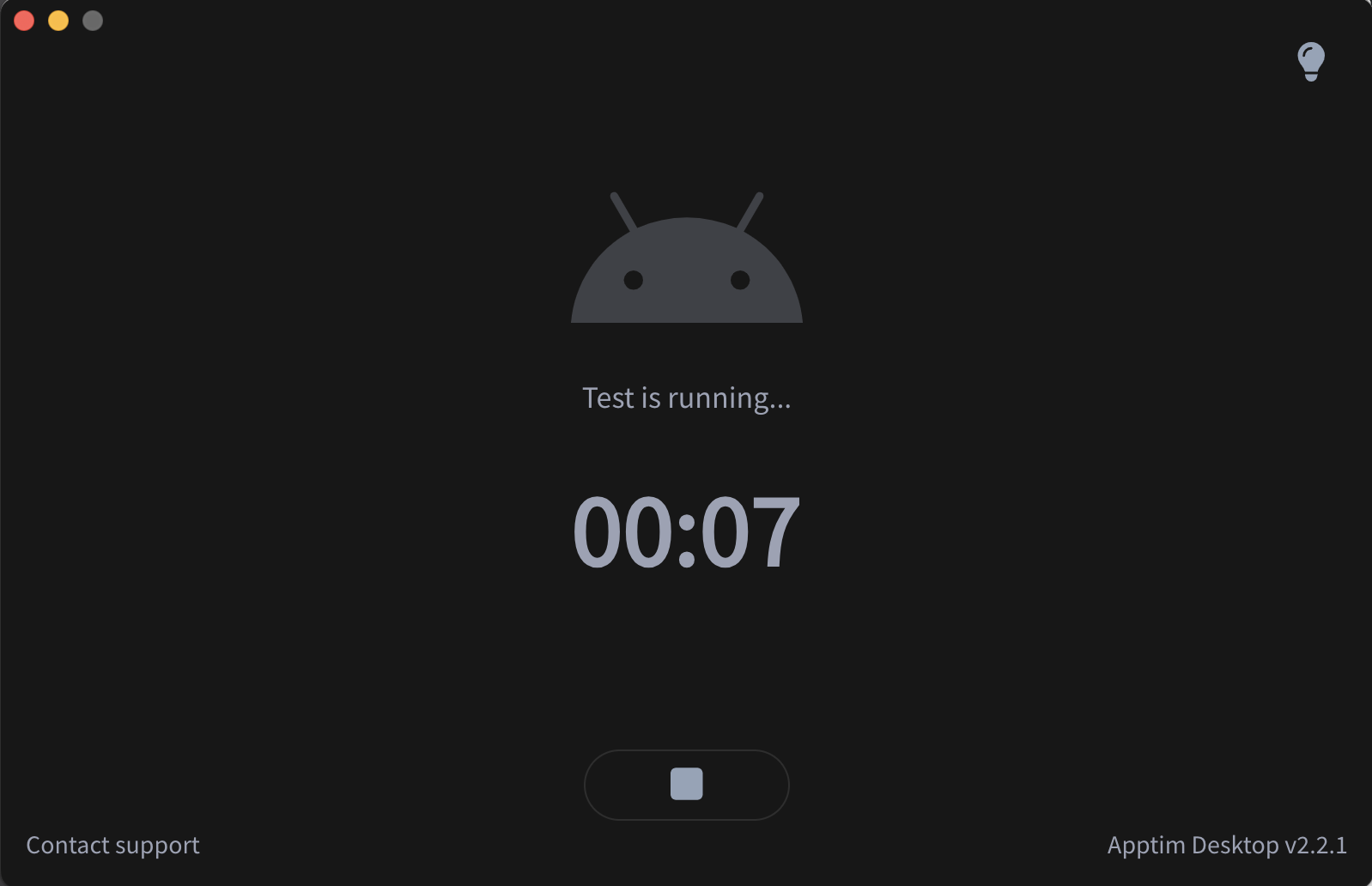
- Switch to the Device in Browser and perform the necessary actions.
- In the end, just switch to the Apptim and stop the Test Session
- Wait for a new report to appear:
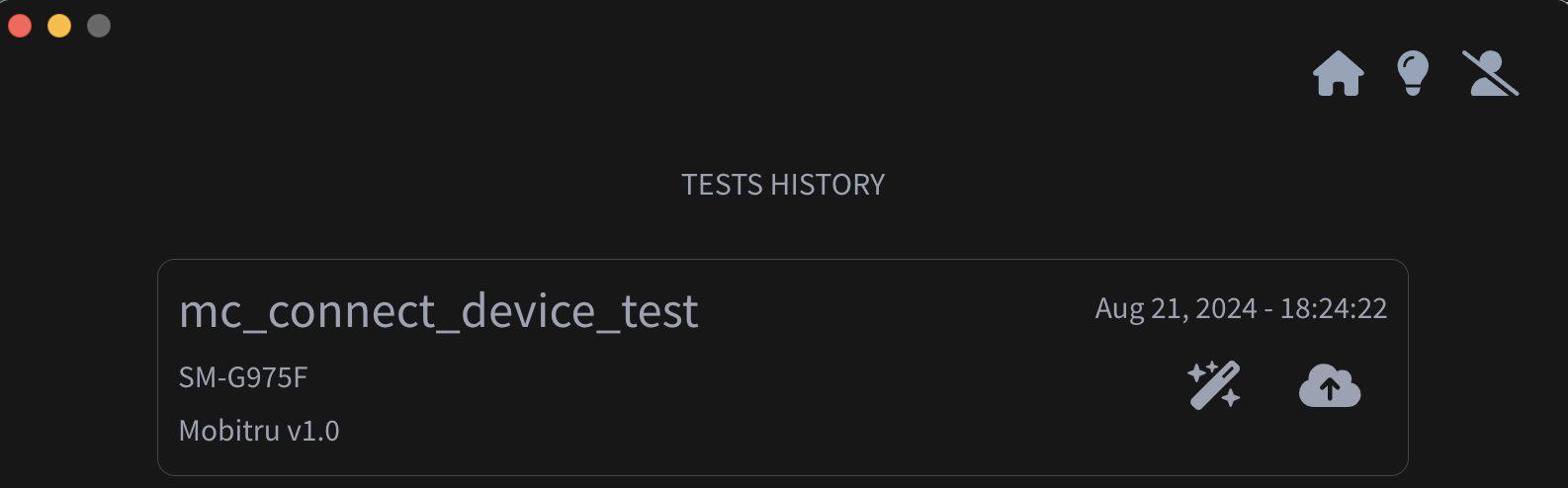
- The Report will contain all metrics аs if the Device was connected locally:
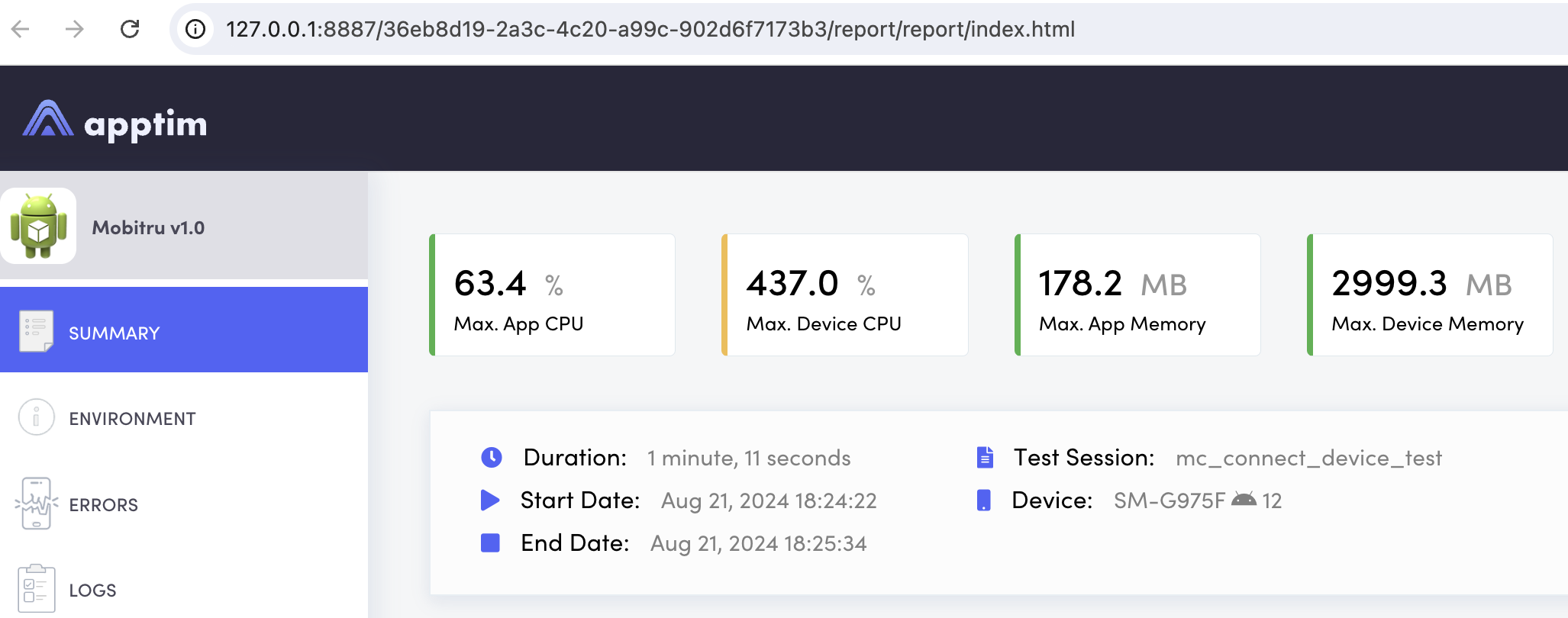
More details can be found here.