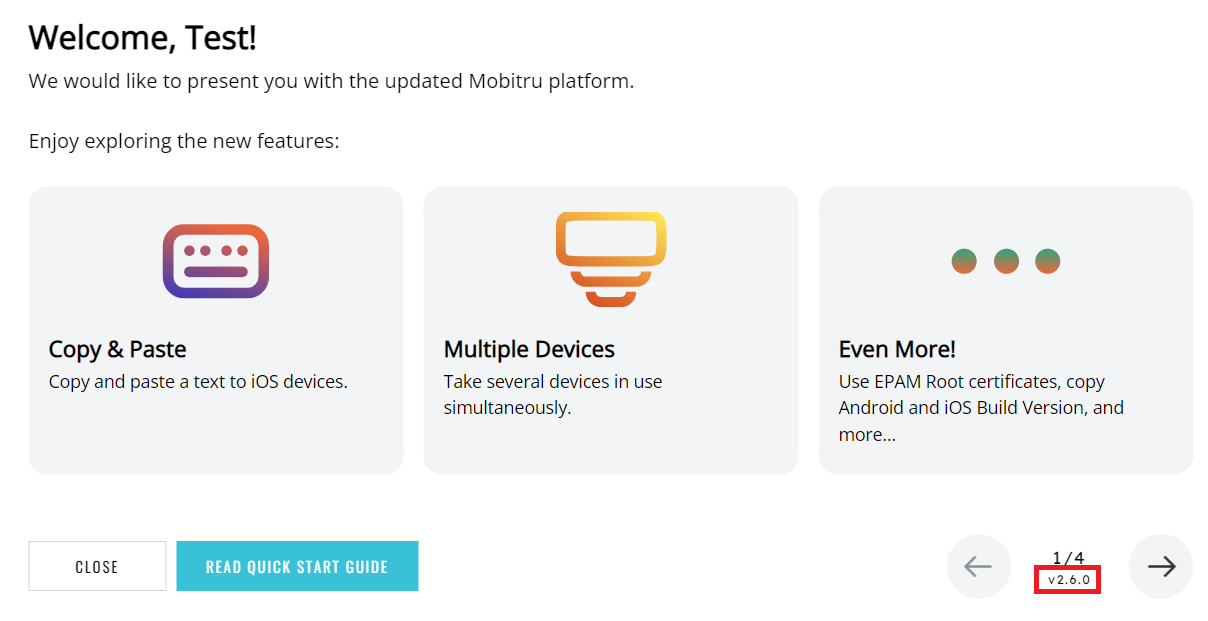What’s new in v2.6.0
Copy & Paste on iOS devices
You can copy a text on the computer and paste it to an iOS device. Pasting happens as if you type symbols one by one.
To copy-paste a text, follow the steps:
- Copy a text on your PC using Ctrl/Command+C or the Context menu
- Focus on the text field of the device
- Use Ctrl/Command+V
Multiple sessions
You can start several devices in the same tab of the browser. When you start a new device without ending the session of the previous device, the previous one collapses, but the session is ongoing.
To check what devices have active sessions, check their labels. The devices with active sessions have the “In use” labels:
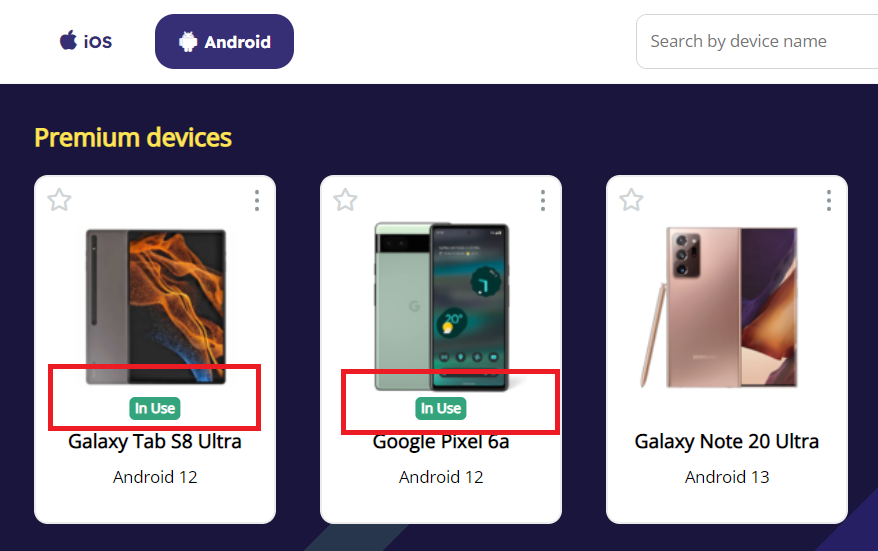
Build Id/Version
You can copy the value from the Build ID (Android) or Build Version (iOS) in the Settings window in the following way:
- Open the View details screen
- Hover over the value in the Build ID/Version
- Click on Copy
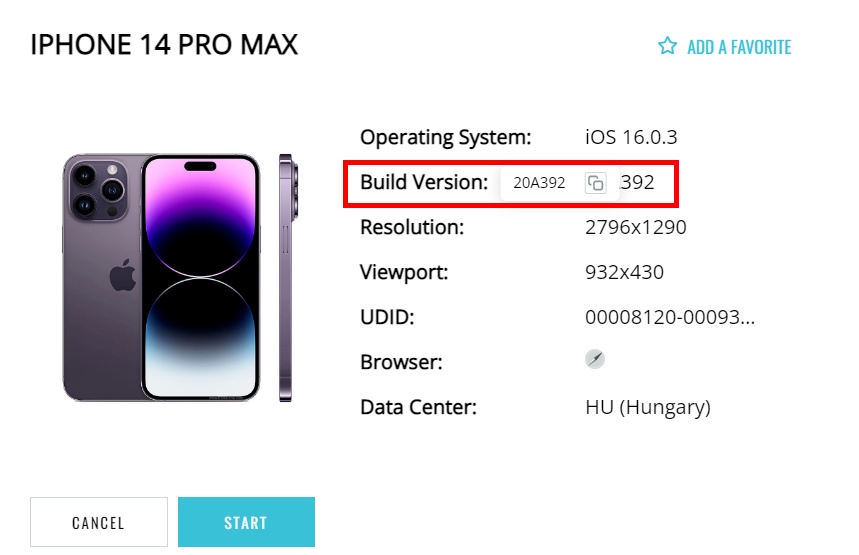
Release version in the Welcome screen
You can check the version where new features appeared. It is displayed in the bottom right corner: