What’s new in v5.7.0
In v5.7.0 on Mobitru, you can enjoy the following updates:
New devices
The new iPhone 16 and Pixel 9 lines are ready for you.
Latest OS versions
Find devices that have been updated to the latest OS versions – Android 15 stable and iOS 18.1.
IP geolocation
Choose a country from the list on Mobitru to change the device’s IP. No VPN installation is needed. The feature is available for manual and automation sessions.
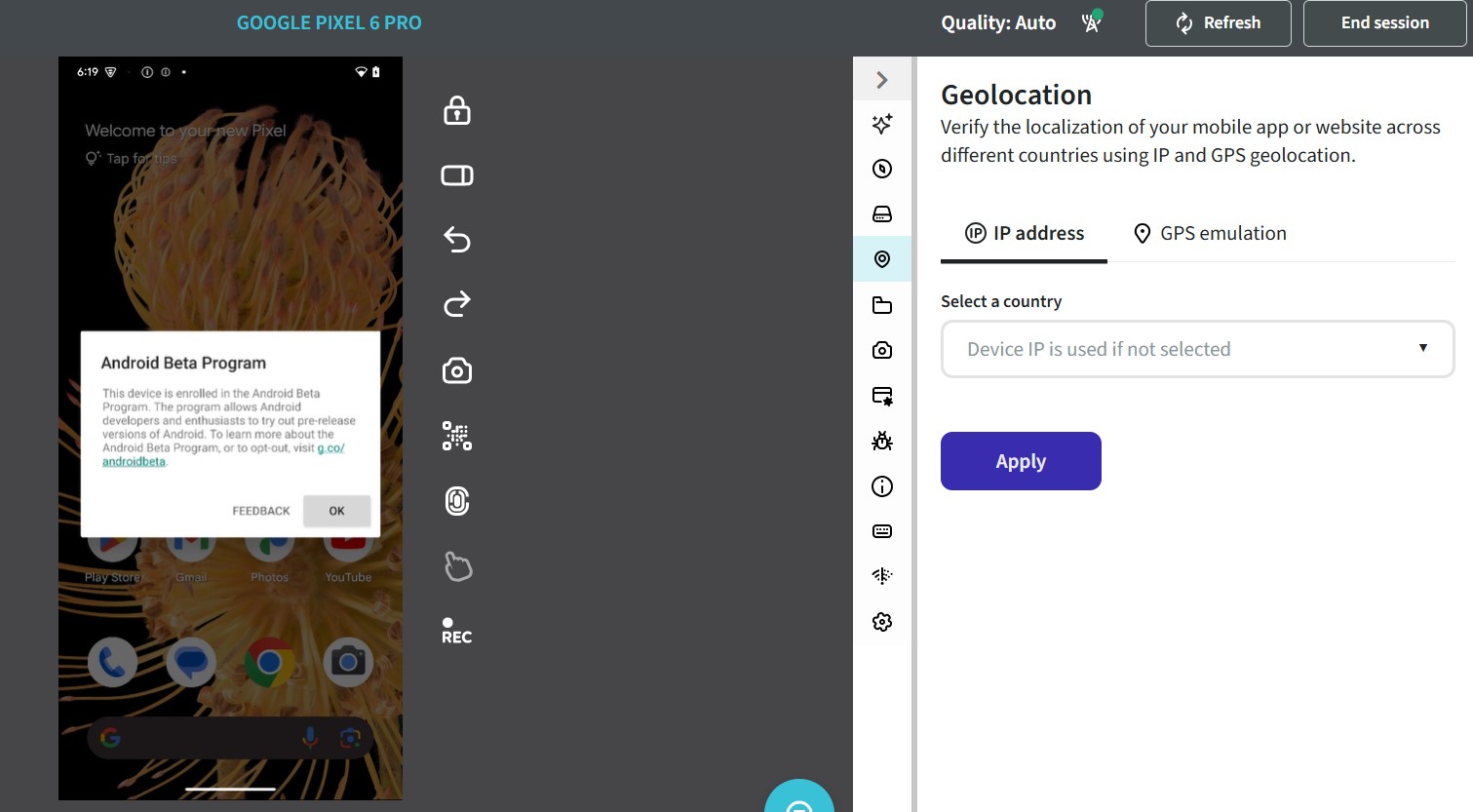
eSIM
We added eSIMs to the devices in the US location. How to find them? Search for a special icon or use filters.
Network throttling
Need 3G or Edge network? On Mobitru, we released the Network throttling feature that allows you to choose a network preset from the list or configure your custom type. Currently, the feature is available for Android devices.
Offline mode
The Mobitru team added support for the offline mode of iOS and Android devices. Just navigate to the settings of a device and disable Wi-Fi.
Language and Region change
The Language and Region change is now supported for iOS devices. You will see a screen with a cup of tea for several seconds. When it disappears, the device will be ready with new settings.
Default Appium version
The default Appium version is 2 on Mobitru. So, if you forgot the “mobitru:appiumVersion” capability, the second version will be used automatically.
System logs API
System logs can be captured and downloaded with the help of Mobitru API.
Crash logs export API
If your application has crashed, you can download the crash logs using the Mobitru API.
Image injection API
Biometric authentication and QR/Barcode scanning are available via the Mobitru API.
Filters widget
The filters look in absolutely another way: a nice widget appears on the right when you click on the Filters button. Now, you have more opportunities to filter devices. For example, SIM cards, Sound and Wi-Fi will be helpful when you search for a device with particular conditions.
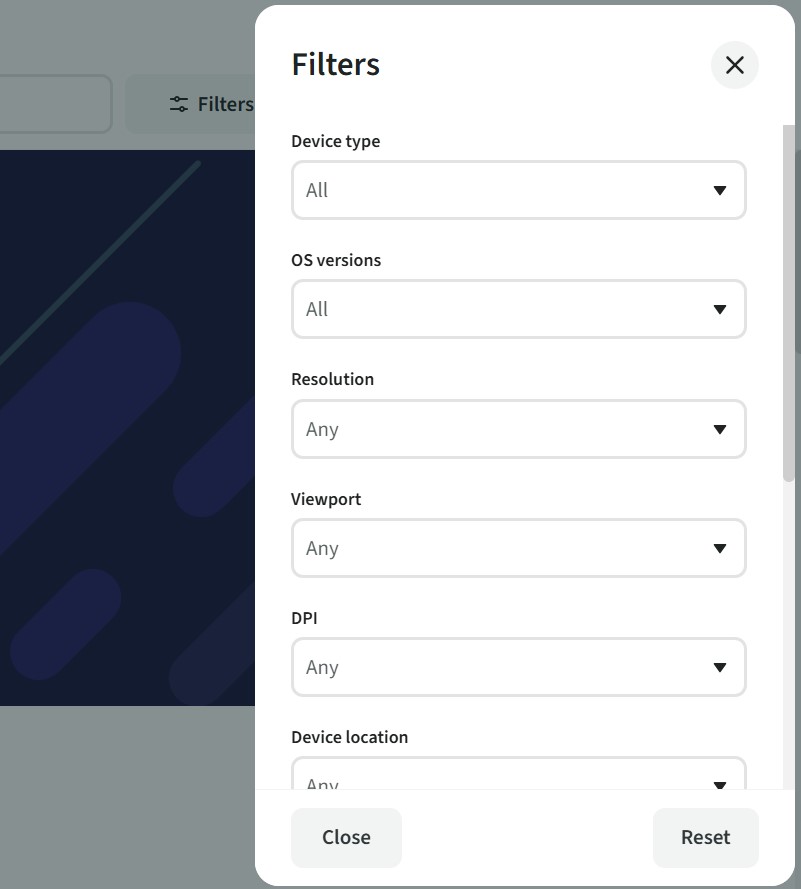
Devices counter
The platform switcher has counters for iOS and Android so that you can understand the total number of devices on the platform.
Changes for Personal accounts
On November 1, 2024, new rules have been applied to the Personal accounts:
- Monthly quota is 30 minutes per month;
- Sessions on Premium devices are 2 minutes;
- Sessions on other devices are 5 minutes.
The change does not relate to Team accounts.