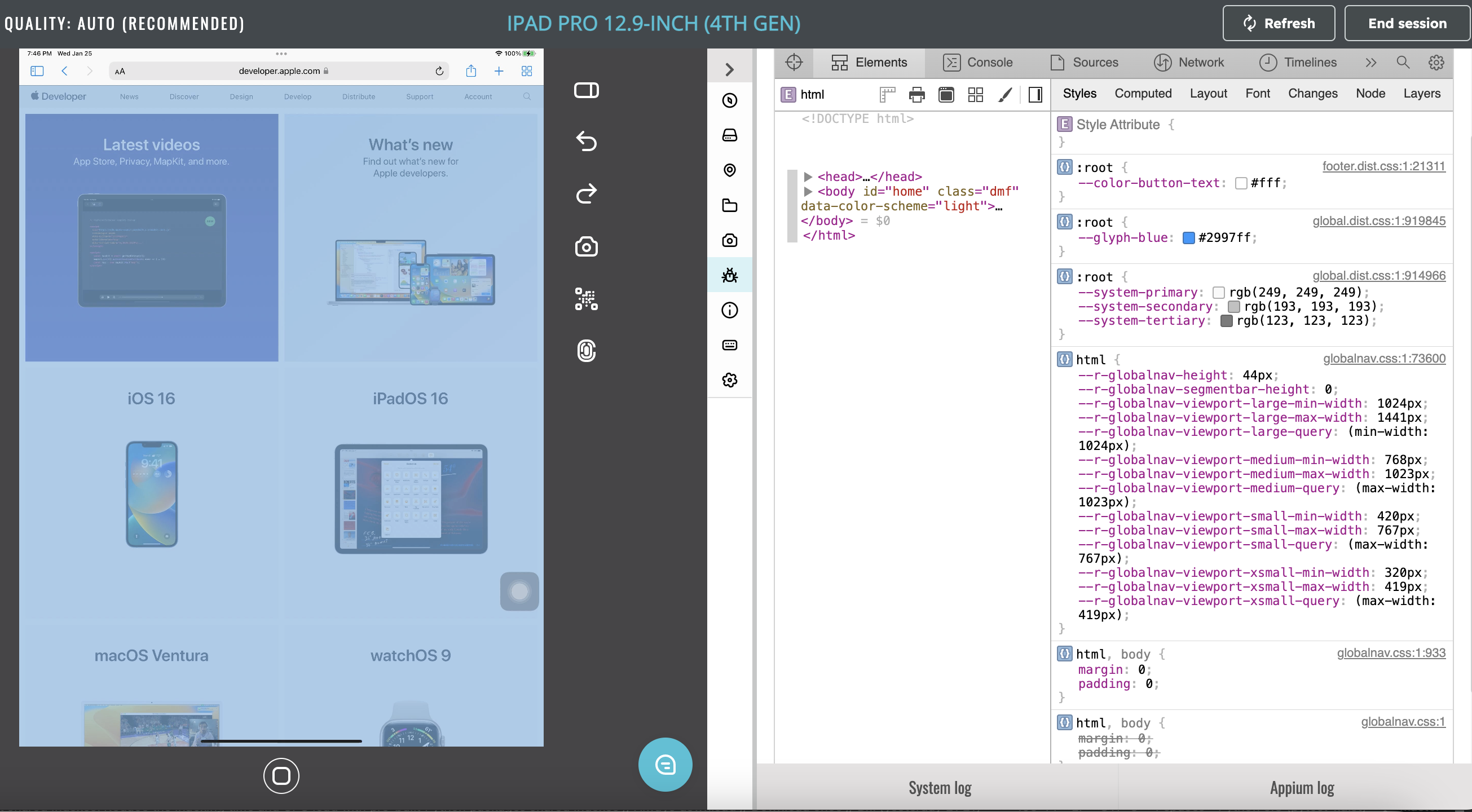Web Development Tools
Mobitru supports Chrome DevTools and Safari Web Inspector. These tools help to view a web page, debug JavaScript code, and analyze runtime performance.
Additional information: Chrome DevTools, Safari Web Inspector.
To start Web Development Tools for Android:
- Start an Android device.
- Go to the Pane -> Web development tools.
- Enable the toggle.
- Open a website in Chrome.
- Click on the Debug button.
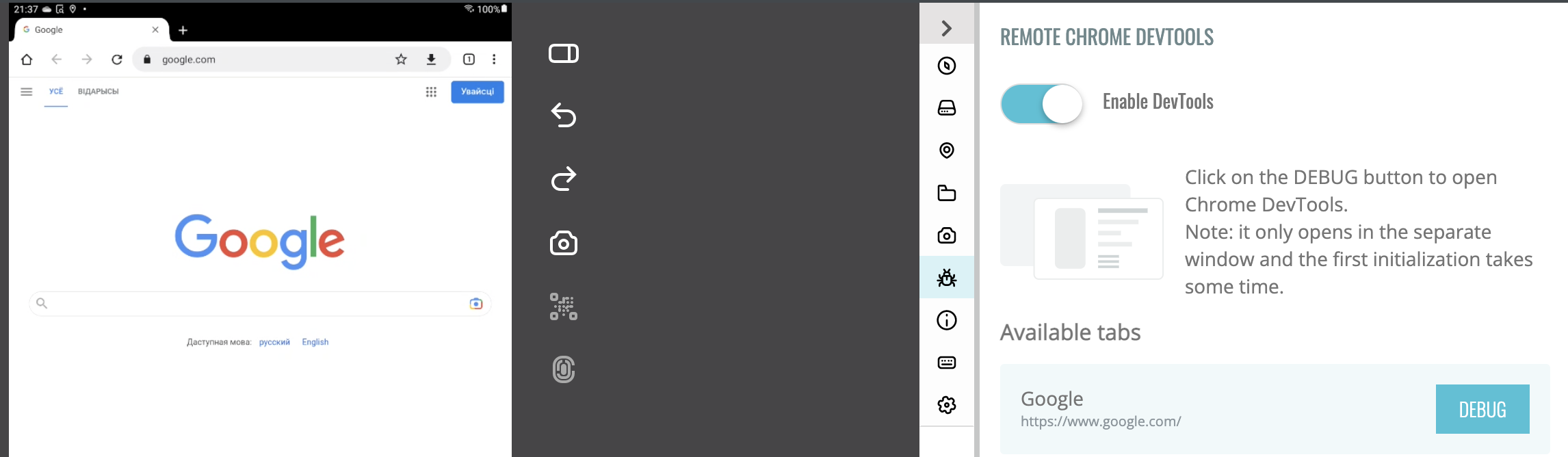
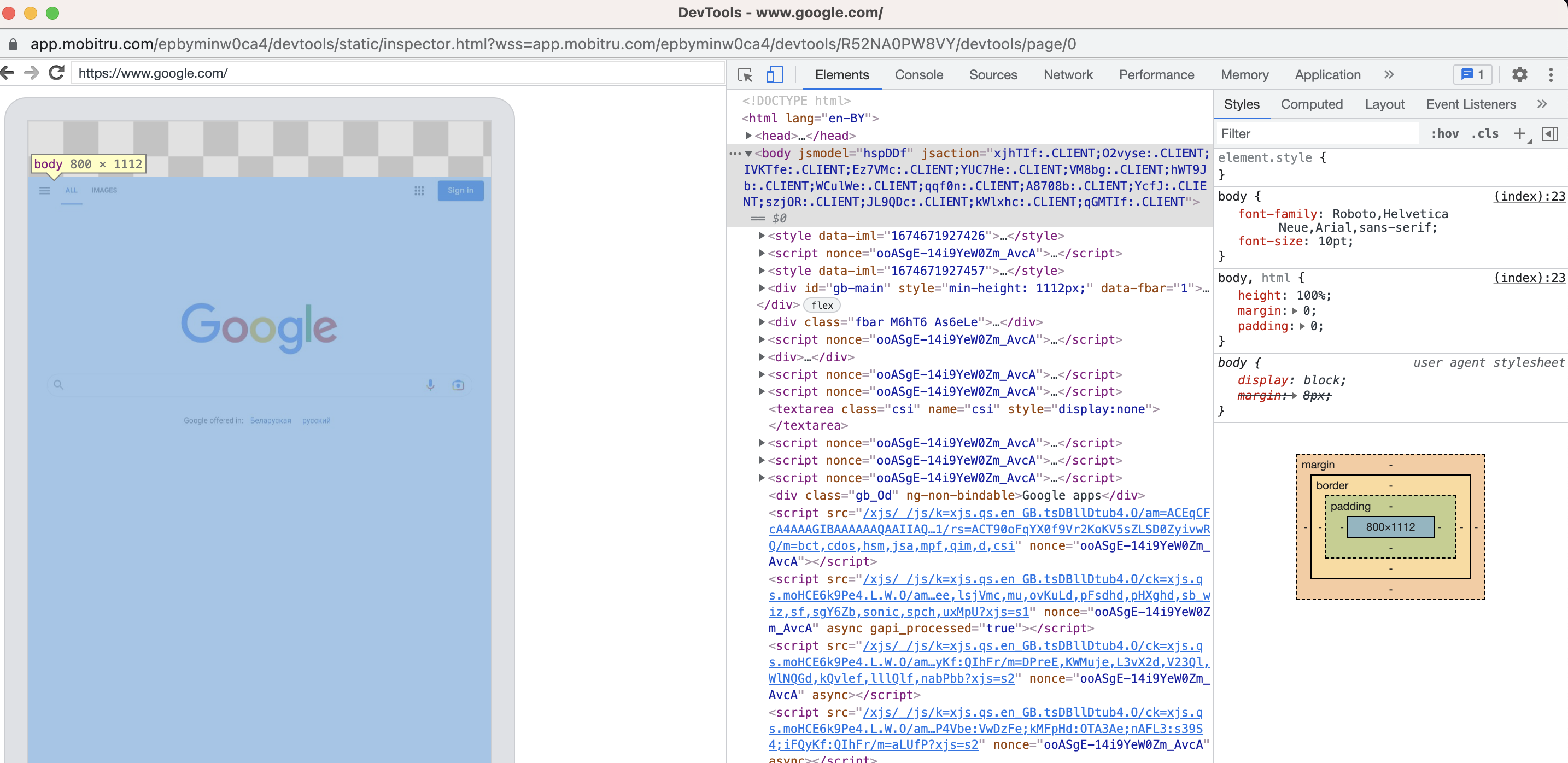
To start Safari Web Inspector for iOS:
- Start an iOS device.
- Go to Pane -> Safari Web Inspector.
- Open a website in Safari.