Builds management
The Builds page serves as a comprehensive hub for tracking and managing all builds related to your web and native mobile applications
Designed to streamline your development workflow, this page presents a detailed list of builds, each representing a group of images that correspond to a particular application build:

Build info
Each build entry includes essential information such as the build and project name, branch, and current status.
The build status can be one of the following:
- For Review – some visual snapshots are new and require confirmation, or there are comparison mismatches that need to be reviewed
- Accepted – all new snapshots or mismatches have been reviewed and accepted
- Rejected – some new snapshots or mismatches have been reviewed and rejected
- No Changes – visual snapshots are submitted, but there are no differences compared to the previous build
- No Snapshots – the build does not contain any visual snapshots
- Running – the build is created and ready to accept visual snapshots

Filtering
To enhance usability, the builds list features robust filtering options.
You can filter builds by build/project name, branch, or status, enabling you to efficiently locate specific builds or groups of builds that match your criteria

Filtering operates in live mode, meaning the build list updates instantly as you enter a symbol or select a status,
providing immediate feedback and streamlining your search experience:
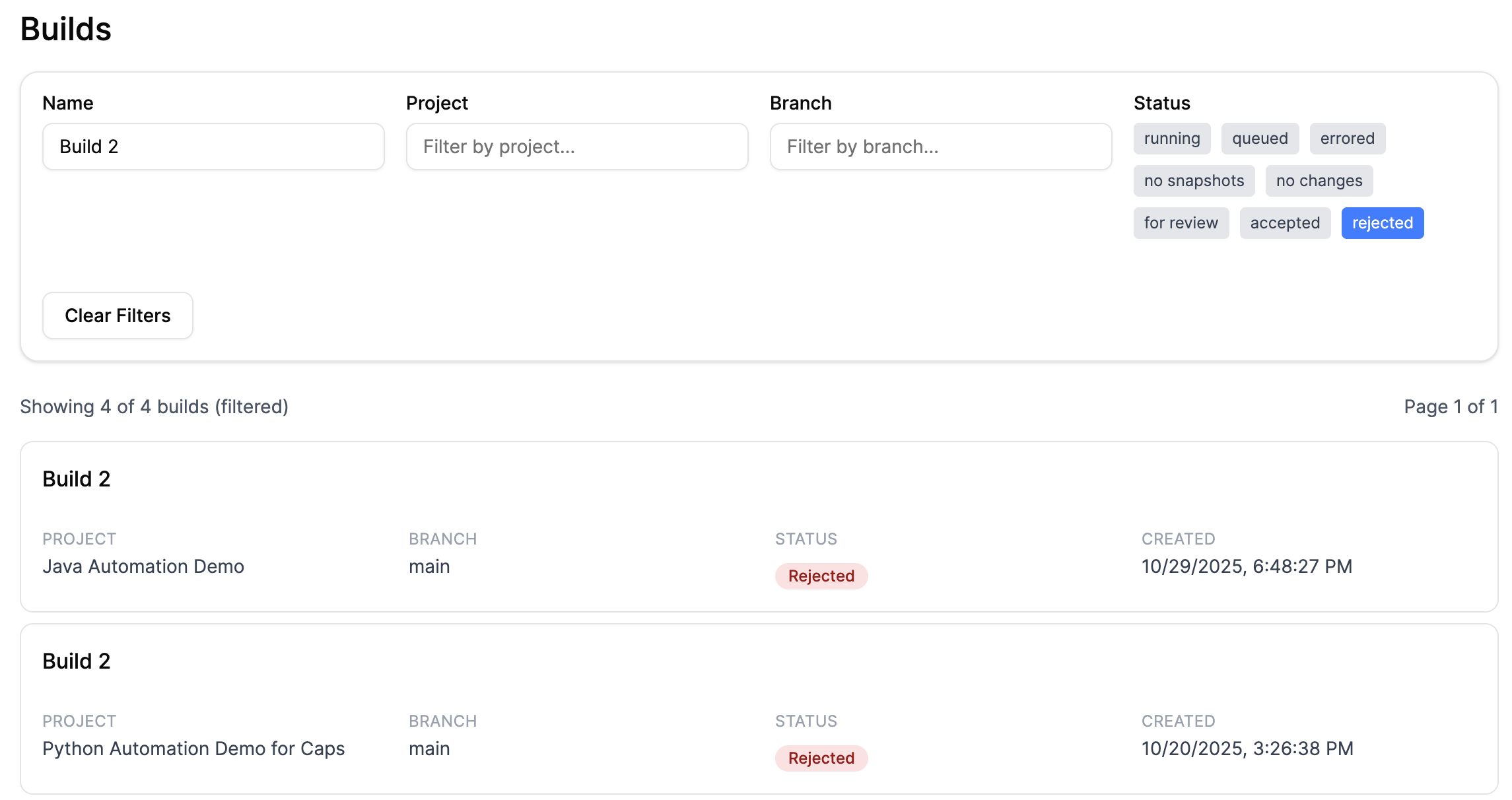
If you wish to remove all selected filter criteria and view the complete list of builds again, simply click the Clear button to reset the filters:
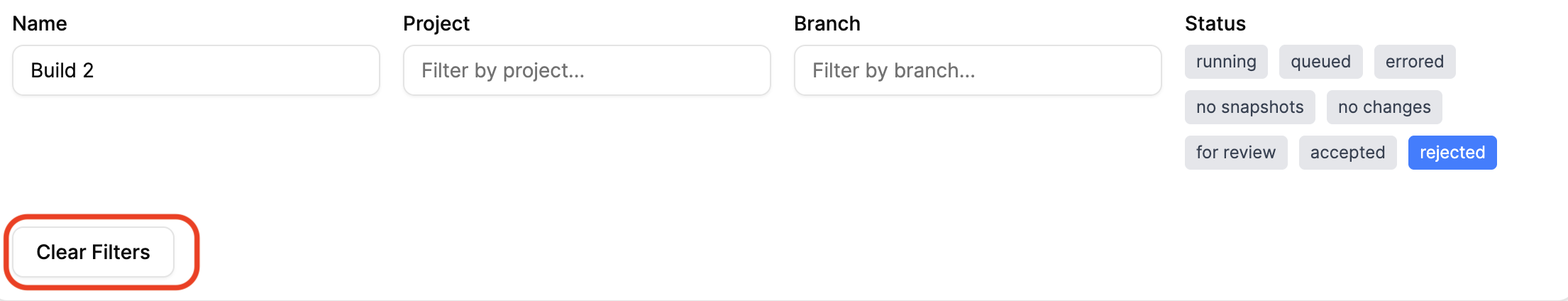
Navigation
The builds list supports pagination to help you navigate large numbers of builds efficiently:

You can switch between different pages using the controls available at the bottom of the Builds page, ensuring quick and easy access to all your build records:
